
Your e-commerce store is only as good as its SEO.
You won’t generate organic traffic to your online store without observing the best SEO practices.
Worse, you’re not providing the necessary value that will help increase your shop’s online authority and visibility.
That means less trust from your audience and even fewer sales!
To combat this, you must diligently work on your SEO strategy, starting with keyword research.
This post provides you with a process of finding the right keywords to optimise your e-commerce website and expedite growth.
Let’s get started!
Seed keywords are terms related to your e-commerce niche or products. Use these as a starting point to generate more specific keyword ideas.
To develop a seed keyword list, you can start with the categories, types, and attributes of the items you sell. For example, if your store sells clothing, some seed keywords might include “dresses,” “jeans,” “shirts,” “shoes,” or “accessories.”
You can also look at how your competitor sites structure their menu. The fact that they featured the categories and subcategories in the menu means they provide value to their online stores.
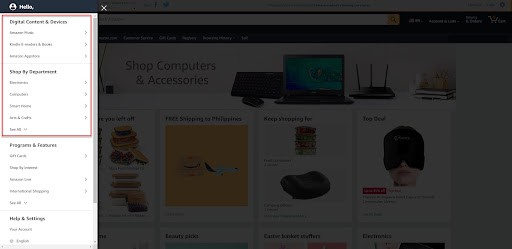
Your choices here depend on the products you have in store. If you sell multiple types, focus on a handful of them to optimise for now–around three to five.
You can expand after successfully ranking your keywords from your initial SEO campaign.
Next, narrow your search terms for each seed keyword. For this, you can use free tools to expand your keyword selection.
Google Search will help get the ball rolling.
Type in your seed keyword on the search bar but don’t press Enter or click the search icon. The search engine will then try to predict and complete your search query by providing ten search terms for you to choose from.

Include the relevant keywords here in your list.
Next, check your desired keywords’ search engine results pages (SERPs). A section on the SERPs called People Also Ask (PAA) may appear, containing questions relevant to the keyword topic.
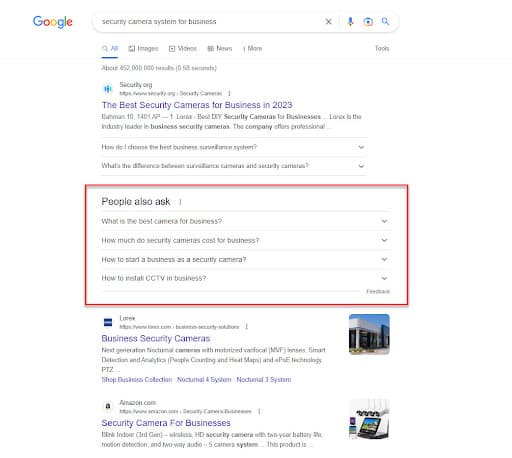
Clicking on each one shows you the answers, plus two additional questions below.
Another way to help you develop ideas from your seed keywords is using free tools, starting with Google Keyword Planner is a free tool that continues to be one of the best for researching keywords. It helps you find relevant keywords related to your products and analyse their search volume.
To use Google Keyword Planner, you must first Create a Google Ads account (if you don’t already have one). From here, enter your seed keywords or a URL and click “Get Ideas.”
Answer the Public is another free keyword tool for discovering long-tail keywords and understanding user-specific search intent.
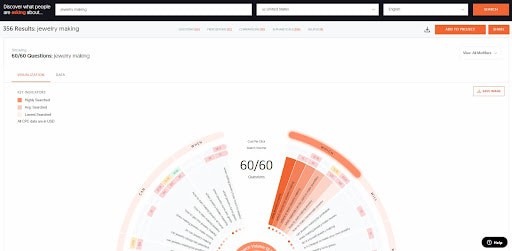
The results provide you with a visual representation of the keyword suggestions, helping you come up with a structure for your content strategy.
Free tools can only help you brainstorm for a limited number of keywords. To help you get more keyword ideas, you must use premium tools.
Among the many keyword research tools in the market, I highly recommend Ahrefs for generating more suggestions. It’s one of the best SEO tools with features for piecing together a robust SEO strategy.
One of its features is the Keyword Explorer. Type in your seed keyword in the search box to see metrics to help you decide which keywords to prioritise in your SEO campaign (more on this later).
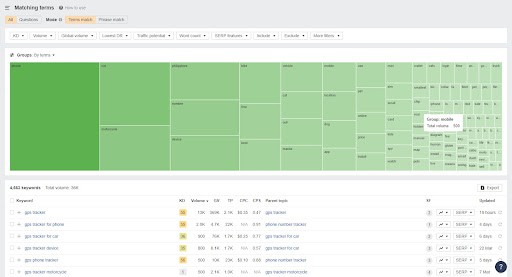
You can also upload the keywords you researched using free tools to see their metrics.
Another helpful feature of Ahrefs is the Content Gap. By entering your website and your top competitors here, the tool will find keywords for which your competitors rank, but your site isn’t.
This is a great way to simplify your competitor keyword research so you don’t have to do it manually.
Ubersuggest is another tool that does the same things Ahrefs can do regarding keyword research. Its data isn’t as robust as Ahrefs, but its plans are more affordable.
Now that you have a list of potential keywords, it’s time to prioritise them based on various factors critical in ranking your e-commerce site on Google.
As mentioned, Ahrefs shows metrics on the results page to help you decide which keywords to focus on.
Below are the most important ones:
Search Traffic
Ideally, you want to optimise for keywords that people search for.
At the same time, you don’t want to target keywords that are beyond what your site can rank for.
To help you identify the sweet spot for the search volume of keywords you plan on targeting, run your website using Ahrefs Site Explorer.
Then, on Organic keywords, filter the keywords only to show those appearing in the top three positions.
From here, organise the keywords from highest to lowest search traffic.
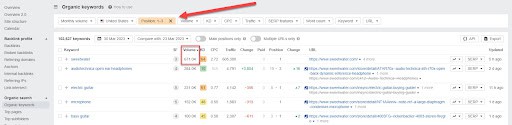
The highest search volume in this list shows you maximum search volume you should try and rank for your keywords.
Difficulty
Keyword difficulty (KD) helps you identify how easy ranking for a keyword is.
The lower the KD, the more you should include the keyword in your campaign.
Keep in mind that KD is not 100% accurate. Using them as filters is best to help limit your keyword list to the best ones.
Once you have a shortlist of keywords with low KD, check the ranking pages for each one to verify whether you can rank for the term.
Search Intent
Search intent is not a metric you can see on keyword research tools. Nonetheless, knowing this is important to help you organise your SEO strategy.
Each keyword falls under two categories:
As an e-commerce website owner, you aim to generate more revenue from your online store. That’s why you naturally gravitate towards optimising for more commercial keywords for your product pages.
However, creating content using informational keywords is just as important.
Thanks to Google’s Helpful Content Update, you want to provide as much value to your users by providing content that addresses their pain points without forcing them to buy your products.
Also, creating lots of informational content on your e-commerce website helps build its topical relevance. By publishing content that delivers value to your target audience, you establish expertise and authority in your industry.
Search engines will note this and rank your websites higher on search results for their respective keywords.
Following the steps, you can build an SEO campaign to help your e-commerce site rank on search results.
As mentioned, you can create content by optimising for the keywords you researched. You can also re-optimize existing content to help increase their search rankings.
You can also use the keywords to build an internal linking strategy to help facilitate the flow of link juice across the different pages of your online store.
Finally, you can use the keywords as anchor text for your link-building campaign.
Now, if you need help following the process above, I suggest that you hire an ecommerce SEO agency that will do the heavy lifting for you.
This way, you don’t have to stress about every single detail in your keyword research and worry about making more money instead.
