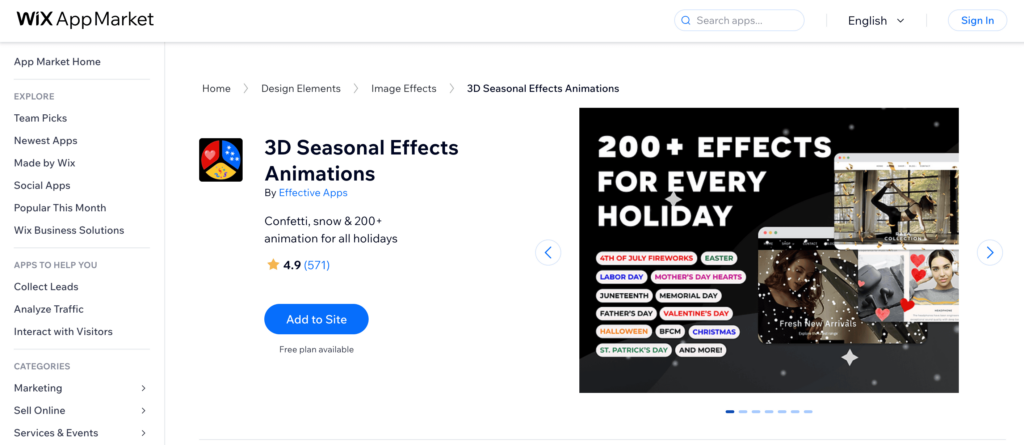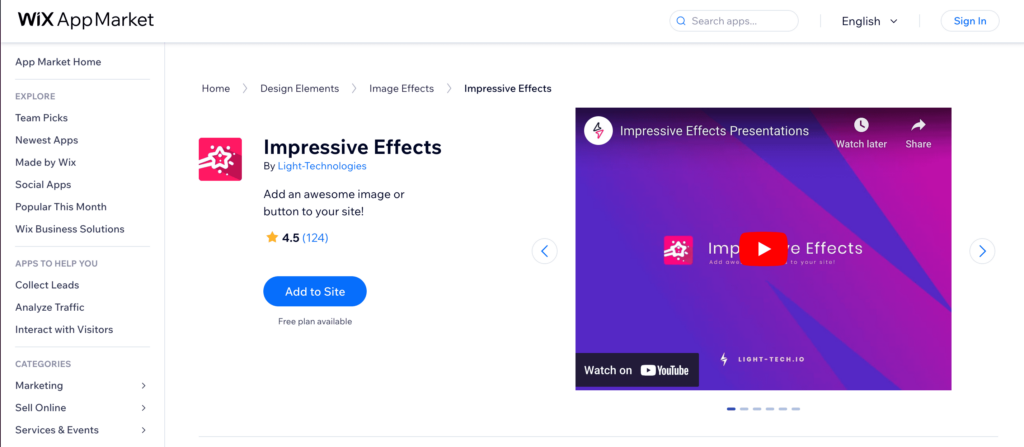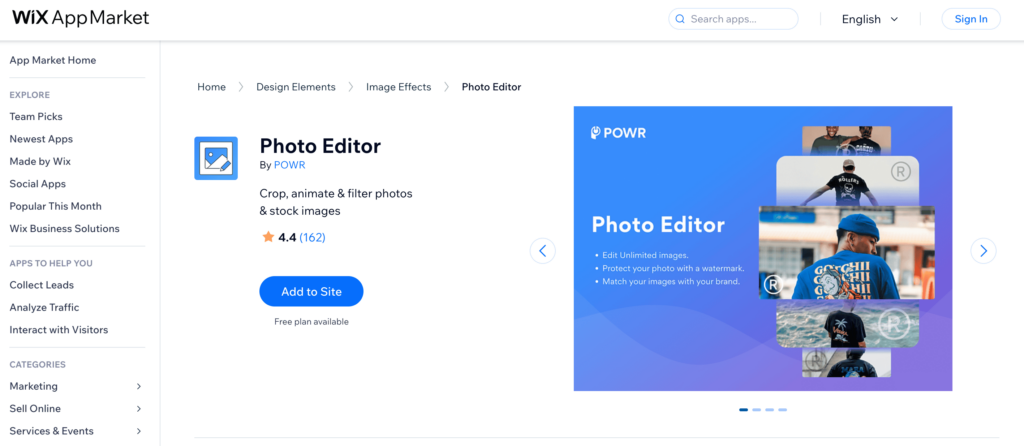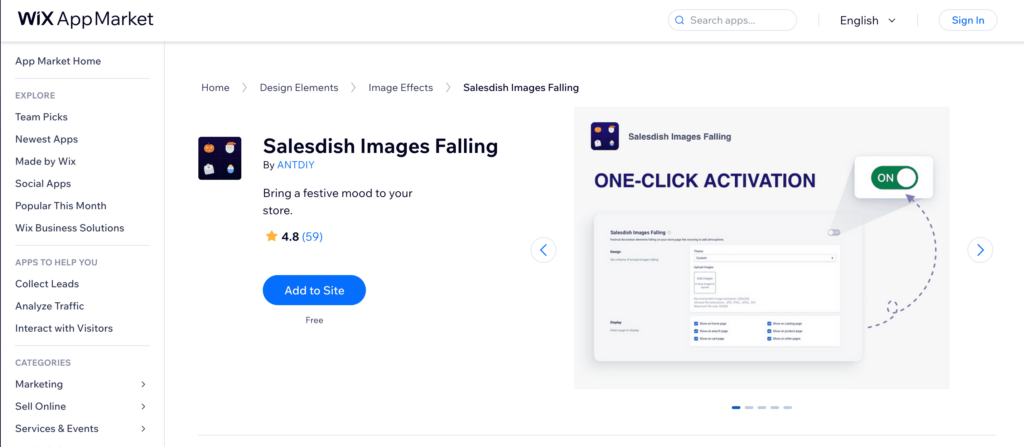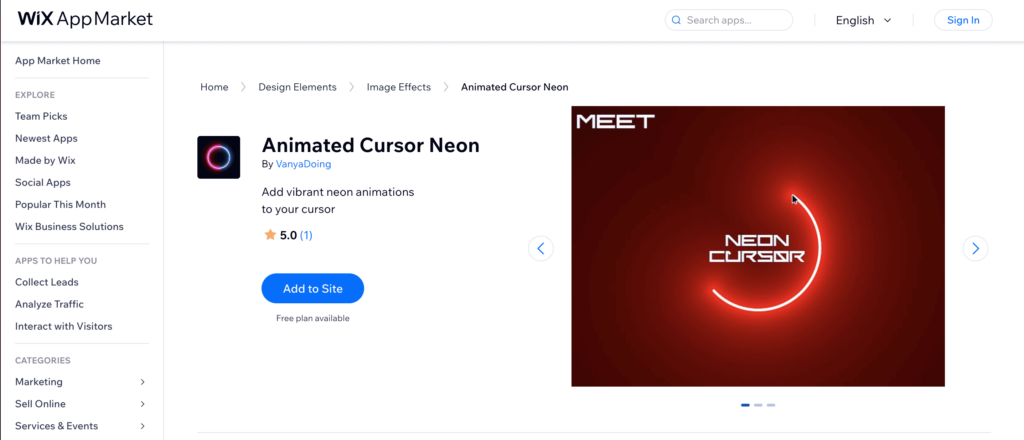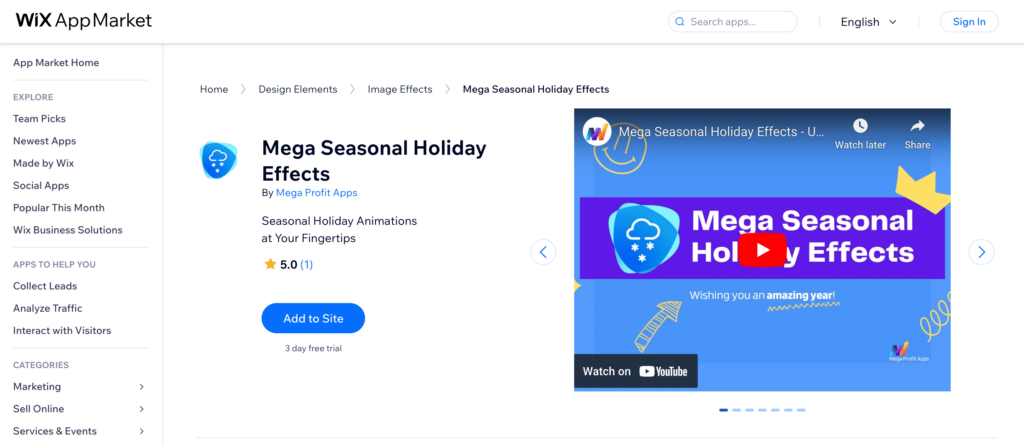Enhancing the visual appeal of your website is crucial for capturing the attention of visitors and keeping them engaged. For Wix users, image effects apps provide a range of powerful tools to transform ordinary photos into eye-catching visuals. These apps can add filters, animations, frames, and other effects that enhance the aesthetics and professionalism of your site. Choosing the right image effects app is essential to ensure that your website stands out and aligns with your brand’s style. In this blog post, we will introduce you to some of the best Wix image effects apps available, helping you find the perfect tool to elevate your site’s visual impact.
The Best Wix Title Apps at a Glance
| App Name | Best For | Standout Features |
|---|---|---|
| 3D Seasonal Effects Animations | Seasonal Themes | 3D animated effects for various holidays and seasons |
| Impressive Effects | Visual Enhancements | Wide range of effects including hover and click animations |
| Photo Editor | Image Editing | Advanced editing tools like filters, cropping, and retouching |
| Salesdish Images Falling | Interactive Visuals | Eye-catching falling animations for images |
| Animated Cursor Neon | Cursor Customization | Neon cursor effects to make navigation more engaging |
| Box Filter Pro | Filter Application | Professional-grade image filters with customization options |
| Mega Seasonal Holiday Effects | Holiday Decorations | Extensive collection of holiday-themed effects and decorations |
1. 3D Seasonal Effects Animations
This app brings your website to life with stunning 3D animations tailored for various holidays and seasons. Whether you’re looking to add a festive touch for Christmas, spooky elements for Halloween, or vibrant decorations for spring, 3D Seasonal Effects Animations offers a wide array of dynamic visuals that captivate visitors. Easy to integrate and customize, this app ensures your site remains fresh and engaging all year round, enhancing the overall user experience and driving seasonal engagement.
3D Seasonal Effects Animations Features
- Wide Range of Effects: Offers diverse 3D animations for various holidays and seasons.
- Easy Integration: Simple to add and customize on any Wix site.
- High-Quality Visuals: Provides stunning, high-resolution animations.
- User Engagement: Enhances visitor interaction with dynamic and engaging visuals.
- Seasonal Updates: Regularly updated with new effects to keep your site fresh and relevant.
3D Seasonal Effects Animations Pricing
Basic Plan
- Access to a limited selection of 3D animations
- Basic customization options
- Standard customer support
$4.99/month
Standard Plan
- Access to a wider range of 3D animations
- Enhanced customization options
- Priority customer support
- Seasonal updates with new effects
$9.99/month
Premium Plan
- Full access to all 3D animations
- Advanced customization and integration options
- Premium customer support with dedicated assistance
- Regular seasonal updates with exclusive effects
- Ability to use animations on multiple pages
$19.99/month
Enterprise Plan
- Custom 3D animations tailored to your brand
- Comprehensive customization and integration
- Dedicated account manager
- 24/7 premium customer support
- Unlimited access to all current and future animations
- Use on unlimited pages and multiple sites
$49.99/month
3D Seasonal Effects Animations Pros and Cons
Basic Plan
- Access to a limited selection of 3D animations
- Basic customization options
- Standard customer support
$4.99/month
Standard Plan
- Access to a wider range of 3D animations
- Enhanced customization options
- Priority customer support
- Seasonal updates with new effects
$9.99/month
Premium Plan
- Full access to all 3D animations
- Advanced customization and integration options
- Premium customer support with dedicated assistance
- Regular seasonal updates with exclusive effects
- Ability to use animations on multiple pages
$19.99/month
Enterprise Plan
- Custom 3D animations tailored to your brand
- Comprehensive customization and integration
- Dedicated account manager
- 24/7 premium customer support
- Unlimited access to all current and future animations
- Use on unlimited pages and multiple sites
$49.99/month
2. Impressive Effects
Transform your Wix website with Impressive Effects, an app designed to elevate your site’s visual appeal through a variety of stunning effects. From hover animations to click interactions, this app provides a wide range of options to make your website more dynamic and engaging. With easy customization and seamless integration, Impressive Effects allows you to create a visually captivating experience for your visitors, helping your site stand out and leave a lasting impression.
Impressive Effects Features
- Diverse Animations: Offers a wide range of hover and click animations.
- Easy Customization: Simple to customize effects to match your site’s design.
- Seamless Integration: Easily integrates with any Wix website.
- User Engagement: Enhances visitor interaction with dynamic visual effects.
- Regular Updates: Frequent updates with new effects to keep your site fresh.
Impressive Effects Pricing
Basic Plan
- Access to a limited selection of animations
- Basic customization options
- Standard customer support
$3.99/month
Standard Plan
- Access to a wider range of animations
- Enhanced customization options
- Priority customer support
- Regular updates with new effects
$7.99/month
Premium Plan
- Full access to all animations
- Advanced customization and integration options
- Premium customer support with dedicated assistance
- Regular updates with exclusive effects
- Ability to use animations on multiple pages
$14.99/month
Enterprise Plan
- Custom animations tailored to your brand
- Comprehensive customization and integration
- Dedicated account manager
- 24/7 premium customer support
- Unlimited access to all current and future animations
- Use on unlimited pages and multiple sites
$39.99/month
Impressive Effects Pros and Cons
Pros
- Wide Range of Animations: Offers diverse hover and click effects to enhance visual appeal.
- User-Friendly Customization: Simple to customize, allowing users to match effects with their site’s design.
- Seamless Integration: Easily integrates with any Wix website, making setup quick and easy.
- Regular Updates: Frequent updates ensure a fresh selection of effects to keep your site engaging.
Cons
- Limited Features in Basic Plan: The basic plan offers a restricted selection of animations and customization options.
- Potential for Overuse: Excessive use of animations can slow down site performance and overwhelm visitors.
- Learning Curve: Some users may need time to fully understand and utilize all customization options effectively.
- Higher Cost for Advanced Features: Premium features and extensive customization options are only available in higher-priced plans.
3. Photo Editor
Elevate the quality of your website’s visuals with Photo Editor, a versatile app designed to meet all your image editing needs. Whether you’re looking to apply filters, crop images, or retouch photos, Photo Editor provides a comprehensive suite of tools to enhance your site’s images effortlessly. With an intuitive interface and advanced editing capabilities, this app enables you to create professional-grade visuals that captivate and engage your audience. Perfect for any Wix user looking to improve their site’s aesthetic appeal and maintain a consistent visual theme.
Photo Editor Features
- Advanced Filters: Apply a variety of high-quality filters to enhance your images.
- Cropping and Resizing: Easily crop and resize images to fit your website’s layout.
- Retouching Tools: Professional-grade tools for retouching photos to perfection.
- User-Friendly Interface: Intuitive design makes it easy for anyone to edit images.
- Batch Editing: Edit multiple images at once to save time and ensure consistency.
Photo Editor Pricing
Basic Plan
- Access to basic editing tools
- Apply standard filters
- Basic cropping and resizing options
- Standard customer support
$2.99/month
Standard Plan
- Access to advanced editing tools
- Apply premium filters
- Enhanced cropping and resizing options
- Retouching tools included
- Priority customer support
$6.99/month
Premium Plan
- Full access to all editing tools and filters
- Advanced retouching and batch editing features
- High-resolution output options
- Premium customer support with dedicated assistance
- Regular updates with new tools and features
$12.99/month
Enterprise Plan
- Custom editing tools tailored to your needs
- Comprehensive access to all features
- Dedicated account manager
- 24/7 premium customer support
- Unlimited high-resolution outputs
- Use on multiple sites with unlimited user access
$29.99/month
Photo Editor Pros and Cons
Pros
- Comprehensive Editing Tools: Offers a wide range of tools for filtering, cropping, resizing, and retouching.
- User-Friendly Interface: Intuitive design makes it easy for users of all skill levels to edit images.
- Batch Editing: Allows for efficient editing of multiple images at once, saving time and ensuring consistency.
- High-Quality Outputs: Produces professional-grade, high-resolution images that enhance your website’s visual appeal.
Cons
- Limited Features in Basic Plan: The basic plan offers only standard filters and basic editing tools.
- Learning Curve for Advanced Tools: Some advanced features may require time to master for optimal use.
- Higher Cost for Premium Features: Access to advanced tools and high-resolution outputs comes with higher-priced plans.
- Performance Impact: Extensive use of high-resolution images and advanced effects can potentially slow down website performance.
4. Salesdish Images Falling
Add a touch of whimsy and interactivity to your Wix website with Salesdish Images Falling. This app creates a unique visual effect by making images gracefully fall across your pages, capturing the attention of visitors and enhancing their browsing experience. Perfect for showcasing products, highlighting special offers, or adding a creative flair to your site, Salesdish Images Falling is easy to customize and integrates seamlessly with your existing content. This engaging effect not only makes your site more dynamic but also encourages visitors to stay longer and explore more.
Salesdish Images Falling Features
- Interactive Visuals: Creates a captivating falling images effect that grabs visitors’ attention.
- Easy Customization: Simple to customize with your own images and settings.
- Seamless Integration: Integrates smoothly with any Wix website without disrupting existing content.
- Highlight Products: Ideal for showcasing products or special offers in a dynamic way.
- Enhanced Engagement: Encourages visitors to stay longer and explore more of your site.
Salesdish Images Falling Pricing
Basic Plan
- Access to a limited selection of falling image effects
- Basic customization options
- Standard customer support
$2.99/month
Standard Plan
- Access to a wider range of falling image effects
- Enhanced customization options
- Priority customer support
- Regular updates with new effects
$5.99/month
Premium Plan
- Full access to all falling image effects
- Advanced customization and integration options
- Premium customer support with dedicated assistance
- Regular updates with exclusive effects
- Ability to use effects on multiple pages
$9.99/month
Enterprise Plan
- Custom falling image effects tailored to your brand
- Comprehensive customization and integration
- Dedicated account manager
- 24/7 premium customer support
- Unlimited access to all current and future effects
- Use on unlimited pages and multiple sites
$19.99/month
Salesdish Images Falling Pros and Cons
Pros
- Engaging Visual Effect: Captivates visitors with dynamic, falling image animations.
- Customizable: Easily customize with your own images and settings to match your site’s theme.
- Simple Integration: Seamlessly integrates into any Wix website without disrupting existing content.
- Increased Engagement: Encourages visitors to stay longer and explore more of your site.
Cons
- Limited Features in Basic Plan: The basic plan offers a restricted selection of effects and customization options.
- Potential Distraction: The falling images effect may distract visitors from the main content if overused.
- Performance Impact: Extensive use of animations can potentially slow down website performance.
- Higher Cost for Full Access: Access to all features and advanced customization options requires higher-priced plans.
5. Animated Cursor Neon
Bring a vibrant and engaging touch to your Wix website with Animated Cursor Neon. This app allows you to customize the appearance of your site’s cursor with eye-catching neon effects, making navigation more interactive and fun for visitors. Whether you want to highlight specific sections, enhance user engagement, or simply add a unique flair to your site, Animated Cursor Neon offers a variety of neon styles and animations. Easy to implement and customize, this app is perfect for creating a memorable user experience that stands out from the crowd.
Animated Cursor Neon Features
- Custom Neon Cursors: Transform your site’s cursor with vibrant neon styles.
- Interactive Animations: Add engaging animations to enhance user interaction.
- Easy Customization: Simple to customize with a variety of neon effects and styles.
- Seamless Integration: Integrates effortlessly with any Wix website.
- Enhanced User Experience: Makes navigation more interactive and memorable for visitors.
Animated Cursor Neon Pricing
Basic Plan
- Access to a limited selection of neon cursor styles
- Basic animation options
- Standard customer support
$1.99/month
Standard Plan
- Access to a wider range of neon cursor styles
- Enhanced animation options
- Priority customer support
- Regular updates with new styles and animations
$4.99/month
Premium Plan
- Full access to all neon cursor styles and animations
- Advanced customization and integration options
- Premium customer support with dedicated assistance
- Regular updates with exclusive styles and animations
- Ability to use custom cursors on multiple pages
$7.99/month
Enterprise Plan
- Custom neon cursor styles tailored to your brand
- Comprehensive access to all features and animations
- Dedicated account manager
- 24/7 premium customer support
- Unlimited access to all current and future styles and animations
- Use on unlimited pages and multiple sites
$14.99/month
Animated Cursor Neon Pros and Cons
Pros
- Engaging Visual Effect: Adds vibrant and interactive neon cursor styles that capture visitors’ attention.
- Customizable: Offers a variety of neon effects and styles for easy customization.
- Simple Integration: Integrates seamlessly with any Wix website, ensuring a smooth setup.
- Enhanced User Experience: Makes site navigation more interactive and memorable for visitors.
Cons
- Limited Features in Basic Plan: The basic plan offers a restricted selection of cursor styles and animations.
- Potential Distraction: The neon cursor effect may distract visitors from the main content if overused.
- Performance Impact: Extensive use of animations can potentially slow down website performance.
- Higher Cost for Full Access: Access to all features and advanced customization options requires higher-priced plans.
6. Box Filter Pro
Enhance your website’s visual appeal with Box Filter Pro, a versatile app that provides professional-grade image filtering options. Ideal for photographers, designers, and anyone looking to give their site a polished look, this app offers a wide range of customizable filters to suit any style. Whether you’re aiming for a vintage feel, a modern touch, or something in between, Box Filter Pro makes it easy to apply and adjust filters to perfection. Seamless integration and user-friendly controls ensure that you can quickly transform your images, making your site more attractive and engaging for visitors.
Box Filter Pro Features
- Professional-Grade Filters: Access a wide range of high-quality image filters to enhance your visuals.
- Customizable Options: Easily adjust and customize filters to match your site’s style and theme.
- User-Friendly Interface: Intuitive controls make it simple to apply and modify filters.
- Seamless Integration: Integrates effortlessly with any Wix website, ensuring smooth operation.
- Regular Updates: Frequent updates with new filters and features to keep your site looking fresh and modern.
Box Filter Pro Pricing
Basic Plan
- Access to a limited selection of filters
- Basic customization options
- Standard customer support
$3.99/month
Standard Plan
- Access to a wider range of filters
- Enhanced customization options
- Priority customer support
- Regular updates with new filters
$7.99/month
Premium Plan
- Full access to all filters and customization options
- Advanced editing tools for fine-tuning images
- Premium customer support with dedicated assistance
- Regular updates with exclusive filters and features
- Ability to use filters on multiple pages
$12.99/month
Enterprise Plan
- Custom filters tailored to your brand
- Comprehensive access to all features and editing tools
- Dedicated account manager
- 24/7 premium customer support
- Unlimited access to all current and future filters
- Use on unlimited pages and multiple sites
$29.99/month
Box Filter Pro Pros and Cons
Pros
- High-Quality Filters: Offers a wide range of professional-grade image filters to enhance visual appeal.
- Customizable Options: Easily adjust and fine-tune filters to match your website’s style.
- User-Friendly Interface: Intuitive controls make it simple for users of all skill levels to apply and modify filters.
- Regular Updates: Frequent updates ensure a fresh selection of filters and features.
Cons
- Limited Features in Basic Plan: The basic plan provides only a restricted selection of filters and customization options.
- Learning Curve: Some advanced features may require time to fully understand and utilize effectively.
- Higher Cost for Full Access: Access to all features and advanced customization options comes with higher-priced plans.
- Performance Impact: Extensive use of high-quality filters can potentially slow down website performance.
7. Mega Seasonal Holiday Effects
Infuse your Wix website with festive cheer using Mega Seasonal Holiday, an app designed to bring holiday spirit to your site all year round. With a vast collection of holiday-themed effects and decorations, this app makes it easy to celebrate any occasion, from Christmas and Halloween to Valentine’s Day and beyond. Customizable and easy to integrate, Mega Seasonal Holiday allows you to add a touch of magic to your pages, enhancing the user experience and keeping your content fresh and engaging. Perfect for businesses looking to boost seasonal promotions and create a lively, festive atmosphere on their site.
Mega Seasonal Holiday Effects Features
- Wide Range of Themes: Extensive collection of holiday-themed effects and decorations for all major holidays.
- Easy Customization: Simple to customize effects to match your site’s design and holiday theme.
- Seamless Integration: Integrates effortlessly with any Wix website, ensuring smooth operation.
- Enhanced User Engagement: Adds festive cheer to your site, making it more engaging for visitors.
- Seasonal Updates: Regular updates with new effects and decorations to keep your site fresh and relevant.
Mega Seasonal Holiday Effects Pricing
Basic Plan
- Access to a limited selection of holiday-themed effects
- Basic customization options
- Standard customer support
$2.99/month
Standard Plan
- Access to a wider range of holiday-themed effects
- Enhanced customization options
- Priority customer support
- Regular updates with new holiday effects
$5.99/month
Premium Plan
- Full access to all holiday-themed effects and decorations
- Advanced customization and integration options
- Premium customer support with dedicated assistance
- Regular updates with exclusive holiday effects
- Ability to use effects on multiple pages
$9.99/month
Enterprise Plan
- Custom holiday effects tailored to your brand
- Comprehensive access to all features and decorations
- Dedicated account manager
- 24/7 premium customer support
- Unlimited access to all current and future holiday effects
- Use on unlimited pages and multiple sites
$19.99/month
Mega Seasonal Holiday Effects Pros and Cons
Pros
- Extensive Collection: Offers a wide range of holiday-themed effects and decorations for all major holidays.
- Customizable: Easy to customize effects to match your site’s design and specific holiday themes.
- User Engagement: Adds festive cheer to your site, enhancing the visitor experience and engagement.
- Regular Updates: Frequent updates with new effects ensure your site stays fresh and relevant.
Cons
- Limited Features in Basic Plan: The basic plan provides only a restricted selection of holiday effects.
- Potential Overuse: Excessive holiday decorations can make the site appear cluttered and distract from core content.
- Performance Impact: Heavy use of animations and effects can potentially slow down website performance.
- Higher Cost for Full Access: Access to all features and advanced customization options requires higher-priced plans.
Selection Methodology
To determine the best Wix Image Effects Apps, our team undertook a comprehensive evaluation process. We analyzed various aspects to ensure that the selected apps provide exceptional functionality and value to Wix users. The following criteria were considered in our methodology:
Ease of Use (25%): We assessed how user-friendly each app is, focusing on the simplicity of installation, ease of integration with Wix websites, and the intuitiveness of the user interface. Apps that allowed users to quickly and easily apply and customize image effects scored higher in this category.
Feature Set (35%): The core of our evaluation revolved around the features offered by each app. We looked at the range of image effects available, customization options, and additional functionalities like batch editing, seasonal updates, and animation capabilities. Apps with a diverse and robust feature set were rated more favorably.
Cost and Value (20%): We examined the pricing plans of each app, considering both the cost and the value provided. Factors such as the availability of a free version or trial, the monthly subscription cost, and the features included in each pricing tier were analyzed. Apps that offered high value for money were given higher scores.
Customer Support (10%): Effective customer support is crucial for users who need assistance with the apps. We evaluated the quality and availability of support provided by each app, including live chat, phone support, email support, and comprehensive knowledge bases. Apps with responsive and helpful support services received higher marks.
User Reviews and Ratings (10%): We took into account the experiences of actual users by analyzing reviews and ratings from the Wix App Market and other trusted review platforms. Apps with consistently positive feedback and high ratings from users were rated higher in this category.
By combining these criteria with our expert analysis, we were able to identify and recommend the best Wix Image Effects Apps that deliver exceptional performance, ease of use, and value for Wix users.
What to Look For in a Wix CRM App
When choosing a Wix Image Effects App, it’s important to consider several key factors to ensure you select the best option for your website. Firstly, look for an app that offers a diverse range of image effects and customization options. This flexibility allows you to create unique visuals that align with your website’s design and enhance its overall aesthetic appeal.
Ease of use is another crucial aspect to consider. An intuitive interface and seamless integration with your Wix site can save you time and effort, making it easier to apply and adjust effects. Additionally, pay attention to the app’s performance and how it affects your site’s loading speed. High-quality effects should not slow down your website, as this can negatively impact user experience.
Lastly, consider the app’s customer support and pricing plans. Reliable customer support can be a lifesaver when you encounter issues or need assistance with the app. Ensure the pricing is within your budget and offers good value for the features provided. By taking these factors into account, you can find a Wix Image Effects App that not only enhances your site’s visuals but also provides a smooth and efficient user experience.
Conclusion
In conclusion, the right Wix Image Effects App can significantly enhance the visual appeal and user engagement of your website. Our comprehensive review has identified the top apps that stand out for their diverse features, ease of use, customization options, and overall value. By integrating these apps into your Wix site, you can create captivating visuals that attract and retain visitors, ultimately improving the overall user experience.
We selected these apps based on a thorough evaluation of their functionalities, customer reviews, and performance. Each app offers unique benefits, whether it’s the dynamic animations of 3D Seasonal Effects Animations, the professional-grade editing tools of Photo Editor, or the engaging interactive features of Salesdish Images Falling. These apps not only provide high-quality effects but also ensure that you can easily customize and integrate them into your existing site without compromising performance.
Choosing the right image effects app can be a game-changer for your website, making it more engaging and visually appealing. We believe that the apps featured in this article are the best options available for Wix users, offering a blend of innovative features, user-friendly interfaces, and excellent customer support. By selecting one of these top apps, you can take your website’s visual impact to the next level, creating a memorable and enjoyable experience for your visitors.