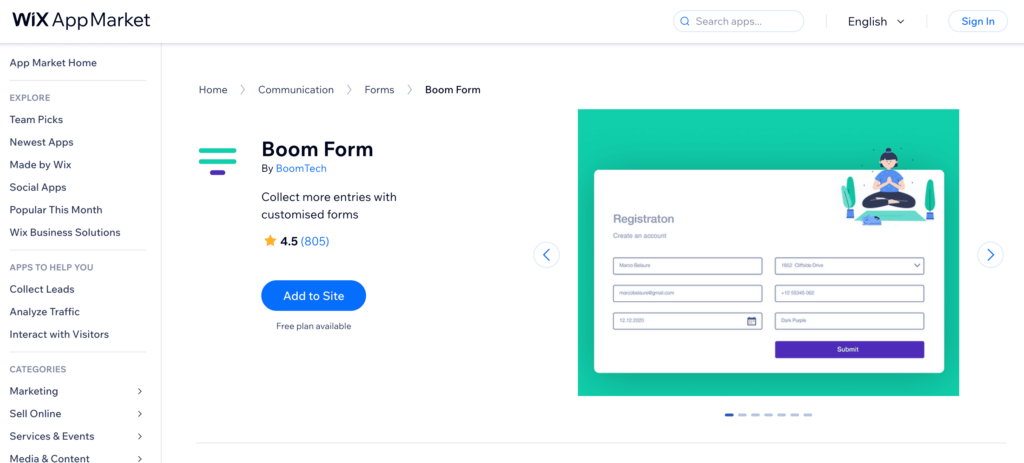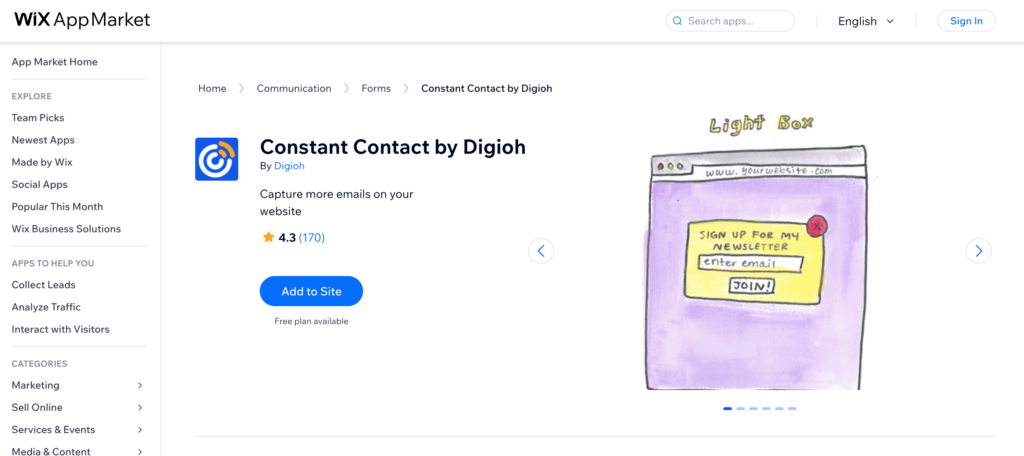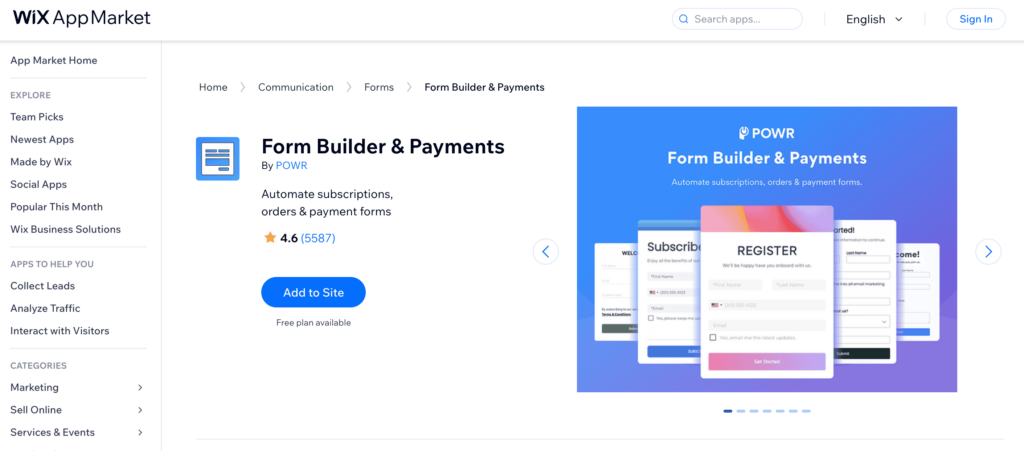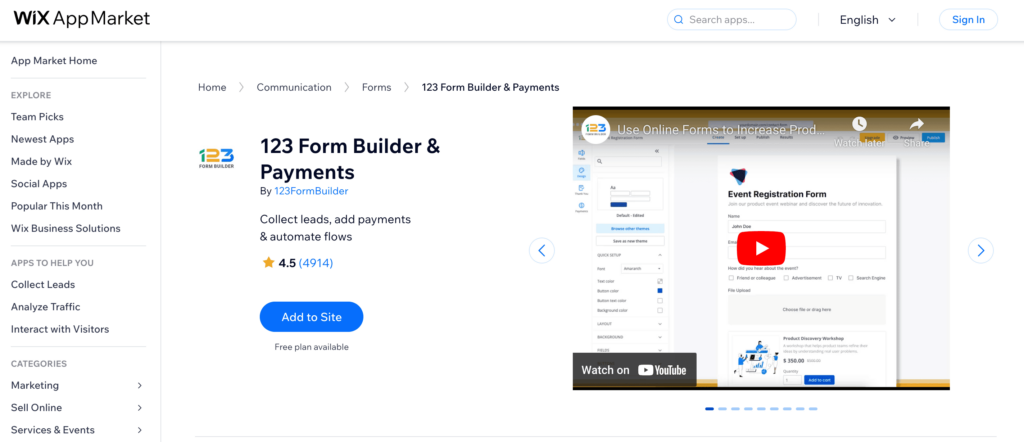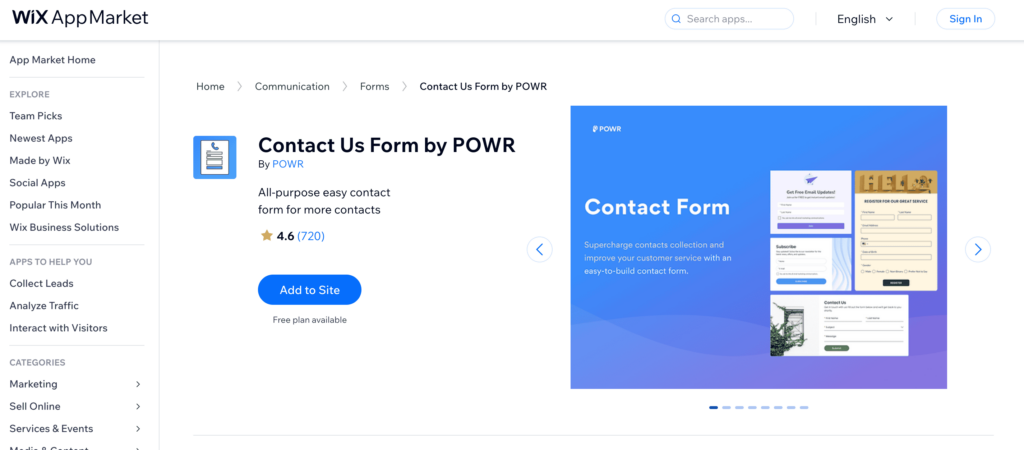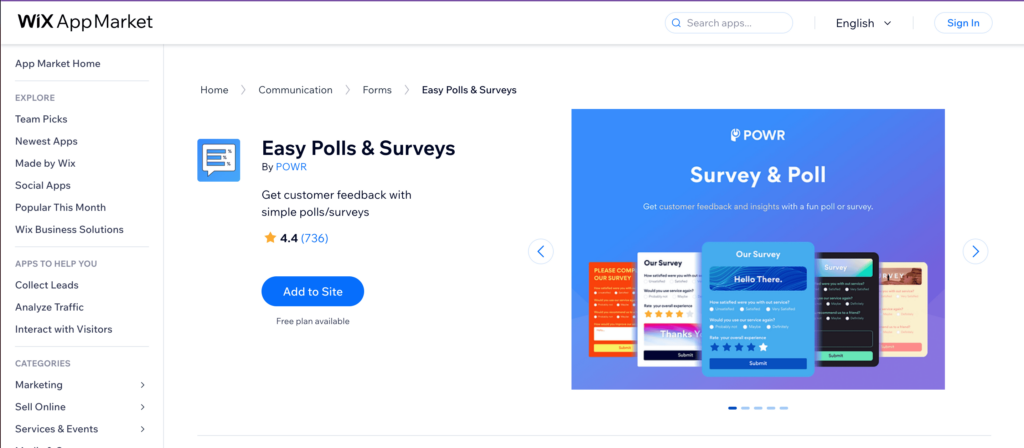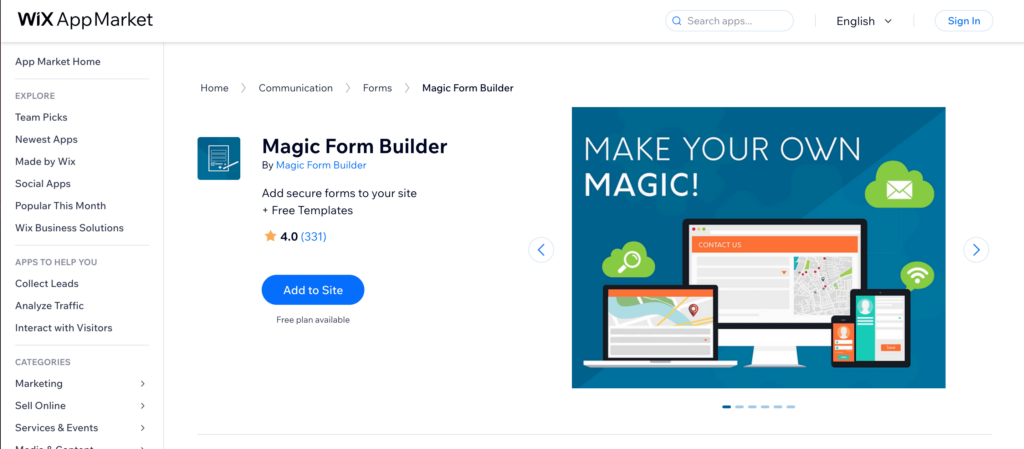In today’s digital landscape, creating engaging and interactive forms is crucial for any business or website looking to capture valuable customer information, streamline processes, and enhance user experience. For Wix users, the right form builder app can make all the difference. These apps offer a range of customizable templates, advanced features, and seamless integrations to help you create everything from simple contact forms to complex surveys and registration forms. Choosing the best form builder app for your needs ensures that you can efficiently collect and manage data, improve customer interaction, and ultimately drive growth for your business. In this post, we’ll explore some of the top Wix form builder apps, highlighting their standout features and what makes each one unique, so you can find the perfect fit for your website.
The Best Wix Form Apps at a Glance
Sure, here is an at-a-glance table for the best Wix form builder apps:
| App Name | Best For | Standout Features |
|---|---|---|
| Boom Form | Comprehensive form creation | Drag-and-drop builder, extensive customization |
| Constant Contact by Digioh | Email marketing integration | Seamless Constant Contact integration, analytics |
| Form Builder & Payments | Payment forms | Payment gateway integration, secure transactions |
| 123 Form Builder & Payments | Versatile form creation | 200+ templates, multi-language support |
| Contact Form by POWR | Simple contact forms | Easy-to-use interface, customizable templates |
| Survey & Poll | Surveys and polls | Real-time results, advanced reporting |
| Magic Form Builder | Advanced form customization | Conditional logic, extensive field options |
This table provides a clear and concise overview of the best Wix form builder apps, helping readers quickly understand the unique strengths of each app and identify the one that best meets their needs.
1. Boom Form
Boom Form is an all-in-one form creation tool designed to meet a wide range of business needs on Wix. Known for its comprehensive capabilities, Boom Form features an intuitive drag-and-drop builder that allows users to create highly customized forms without any coding knowledge. Whether you need a simple contact form, a detailed survey, or a complex registration form, Boom Form offers extensive customization options to ensure your forms look and function exactly as you envision. With its user-friendly interface and powerful features, Boom Form makes form creation easy and efficient, helping you capture the information you need to drive your business forward.
Boom Form Features
- Drag-and-Drop Builder: Easily create and customize forms with a user-friendly interface.
- Extensive Customization: Tailor forms with a wide range of fields, layouts, and design options.
- Conditional Logic: Implement advanced logic to show or hide fields based on user responses.
- Responsive Design: Ensure your forms look great on any device, from desktops to mobile phones.
- Integration Options: Seamlessly connect with other tools and services to streamline data collection and management.
Boom Form Pricing
Free Plan
- Basic form creation tools
- Limited customization options
- Up to 100 submissions per month
- Basic templates
Price: Free
Basic Plan
- All Free Plan features
- Unlimited form submissions
- Advanced customization options
- Conditional logic
- Integration with email marketing tools
Price: $9.99 per month
Pro Plan
- All Basic Plan features
- Multi-page forms
- Advanced reporting and analytics
- File uploads
- Priority customer support
Price: $19.99 per month
Business Plan
- All Pro Plan features
- Payment gateway integration
- Advanced security features
- Multi-language support
- API access for custom integrations
Price: $29.99 per month
Enterprise Plan
- All Business Plan features
- Custom branding options
- Dedicated account manager
- Premium support with SLAs
- Tailored onboarding and training
Price: Custom pricing based on requirements
Boom Form Pros and Cons
Pros:
- User-Friendly Interface: Intuitive drag-and-drop builder makes form creation easy.
- Extensive Customization: Wide range of fields, layouts, and design options to tailor forms to your needs.
- Conditional Logic: Advanced logic capabilities for dynamic form behavior.
- Responsive Design: Forms look great and function well on all devices.
Cons:
- Learning Curve: Some advanced features may require a bit of time to master.
- Limited Features in Free Plan: The free plan has restricted capabilities and submission limits.
- Costly Advanced Plans: Higher-tier plans can be expensive for small businesses or startups.
- Customer Support: Basic support may be slow; priority support is available only in higher plans.
2. Constant Contact by Digioh
Constant Contact by Digioh is a powerful form builder app tailored for seamless email marketing integration on Wix. This app excels at helping businesses capture leads and grow their email lists through intuitive form creation and robust analytics. With its seamless integration with Constant Contact, users can easily sync their contact information, automate email campaigns, and track performance metrics. The app’s user-friendly interface and comprehensive feature set make it an excellent choice for businesses looking to enhance their email marketing efforts and drive customer engagement.
Constant Contact by Digioh Features
- Seamless Integration: Easily sync forms with Constant Contact for automated email marketing.
- User-Friendly Form Builder: Intuitive drag-and-drop interface for quick and easy form creation.
- Advanced Analytics: Track form performance and measure campaign success with detailed reports.
- Customizable Templates: Wide variety of pre-designed templates to match your brand’s look and feel.
- Automated Workflows: Set up automated email sequences and follow-ups to engage with leads effortlessly.
Constant Contact by Digioh Pricing
Free Plan
- Basic form creation tools
- Limited customization options
- Up to 500 email contacts
- Basic reporting and analytics
- Basic templates
Price: Free
Starter Plan
- All Free Plan features
- Unlimited form submissions
- Integration with Constant Contact
- Advanced customization options
- Access to premium templates
Price: $10 per month
Pro Plan
- All Starter Plan features
- Advanced reporting and analytics
- A/B testing for forms and emails
- Priority customer support
- Multi-step forms
Price: $20 per month
Business Plan
- All Pro Plan features
- Custom branding and white-label options
- API access for advanced integrations
- Automated workflows and email sequences
- Dedicated account manager
Price: $40 per month
Enterprise Plan
- All Business Plan features
- Unlimited email contacts
- Premium support with dedicated technical assistance
- Custom onboarding and training sessions
- Tailored solutions for large-scale campaigns
Price: Custom pricing based on requirements
Constant Contact by Digioh Pros and Cons
Pros:
- Seamless Email Integration: Directly syncs with Constant Contact for efficient email marketing.
- User-Friendly Interface: Easy-to-use drag-and-drop form builder.
- Advanced Analytics: Detailed reports to track form performance and campaign success.
- Automated Workflows: Ability to set up automated email sequences and follow-ups.
Cons:
- Limited Features in Free Plan: The free plan has restricted capabilities and contact limits.
- Learning Curve: Some advanced features may require time to fully understand and utilize.
- Costly Higher-Tier Plans: Advanced plans can be expensive for small businesses or startups.
- Customer Support: Priority support only available in higher-tier plans.
3. Form Builder & Payments
Form Builder & Payments is a versatile Wix app designed to streamline form creation and payment processing. Ideal for businesses that require secure and efficient transactions, this app allows users to build a wide range of forms, from simple contact forms to detailed order forms. With built-in payment gateway integration, Form Builder & Payments ensures that you can easily collect payments directly through your forms. The app’s intuitive interface, coupled with advanced customization options, makes it easy to tailor forms to your specific needs while providing a seamless experience for your customers. Whether you’re managing registrations, selling products, or collecting donations, Form Builder & Payments offers a comprehensive solution to meet your business needs.
Form Builder & Payments Features
- Payment Integration: Securely process payments through integrated gateways like PayPal and Stripe.
- Customizable Templates: Wide range of templates to suit various business needs, fully customizable.
- Drag-and-Drop Builder: Intuitive interface for easy form creation without coding.
- Multi-Page Forms: Create complex forms that span multiple pages for detailed data collection.
- Automated Notifications: Set up automatic email notifications for form submissions and payments.
Form Builder & Payments Pricing
Free Plan
- Basic form creation tools
- Limited customization options
- Up to 100 submissions per month
- Basic templates
- No payment processing
Price: Free
Starter Plan
- All Free Plan features
- Unlimited form submissions
- Payment gateway integration (PayPal, Stripe)
- Advanced customization options
- Access to premium templates
Price: $9.99 per month
Pro Plan
- All Starter Plan features
- Multi-page forms
- Conditional logic for dynamic form behavior
- Advanced reporting and analytics
- Priority customer support
Price: $19.99 per month
Business Plan
- All Pro Plan features
- Custom branding and white-label options
- Automated email notifications for submissions and payments
- API access for custom integrations
- Secure file uploads
Price: $29.99 per month
Enterprise Plan
- All Business Plan features
- Unlimited submissions and payment transactions
- Dedicated account manager
- Premium support with SLA
- Tailored onboarding and training sessions
Price: Custom pricing based on requirements
Form Builder & Payments Pros and Cons
Pros:
- Secure Payment Processing: Integrated with major payment gateways like PayPal and Stripe for secure transactions.
- User-Friendly Interface: Intuitive drag-and-drop builder makes form creation easy.
- Advanced Customization: Extensive options to customize forms to suit specific business needs.
- Automated Notifications: Automatic email notifications for form submissions and payments keep you informed.
Cons:
- Limited Free Plan: The free plan offers basic features with no payment processing.
- Learning Curve: Advanced features such as conditional logic may take time to master.
- Higher-Tier Costs: Advanced features and unlimited submissions are only available in higher-tier plans, which can be costly for small businesses.
- Customer Support: Priority support is available only in Pro and Business plans, which may be a drawback for users on lower-tier plans.
4. 123 Form Builder & Payments
123 Form Builder & Payments is a robust and versatile form creation app for Wix, designed to cater to a wide range of business needs. Whether you need to create contact forms, order forms, surveys, or event registrations, this app offers over 200 customizable templates to get you started quickly. With built-in payment processing, you can easily collect payments through your forms, making it ideal for businesses that require secure and efficient transactions. The app also supports multi-language forms, ensuring accessibility for a global audience. With its user-friendly interface and powerful features, 123 Form Builder & Payments simplifies the process of form creation and data collection, helping you manage your business operations smoothly.
123 Form Builder & Payments Features
- Extensive Template Library: Access to over 200 customizable templates for various form types.
- Payment Processing: Securely collect payments through integrated gateways like PayPal and Stripe.
- Multi-Language Support: Create forms in multiple languages to reach a global audience.
- Drag-and-Drop Builder: User-friendly interface for easy form creation and customization.
- Conditional Logic: Implement advanced logic to show or hide fields based on user responses.
123 Form Builder & Payments Pricing
Free Plan
- Basic form creation tools
- Limited customization options
- Up to 100 submissions per month
- Basic templates
- No payment processing
Price: Free
Basic Plan
- All Free Plan features
- Unlimited form submissions
- Payment gateway integration (PayPal, Stripe)
- Access to 200+ customizable templates
- Basic reporting and analytics
Price: $9.99 per month
Gold Plan
- All Basic Plan features
- Advanced customization options
- Conditional logic for dynamic form behavior
- Multi-language support
- Priority customer support
Price: $19.99 per month
Platinum Plan
- All Gold Plan features
- Multi-page forms
- Advanced reporting and analytics
- Secure file uploads
- API access for custom integrations
Price: $29.99 per month
Enterprise Plan
- All Platinum Plan features
- Unlimited submissions and payment transactions
- Dedicated account manager
- Premium support with SLA
- Tailored onboarding and training sessions
Price: Custom pricing based on requirements
123 Form Builder & Payments Pros and Cons
Pros:
- Extensive Template Library: Access to over 200 customizable templates for various form types.
- Secure Payment Processing: Integrated payment gateways like PayPal and Stripe for secure transactions.
- Multi-Language Support: Create forms in multiple languages to cater to a global audience.
- User-Friendly Interface: Intuitive drag-and-drop builder makes form creation and customization easy.
Cons:
- Limited Free Plan: Basic features and no payment processing in the free plan.
- Learning Curve: Advanced features such as conditional logic and multi-page forms may take time to master.
- Higher-Tier Costs: Advanced features and unlimited submissions are only available in higher-tier plans, which can be costly for small businesses.
- Customer Support: Priority support is available only in Gold and higher plans, which may be a drawback for users on lower-tier plans.
5. Contact Form by POWR
Contact Form by POWR is a highly intuitive and customizable form builder app designed for Wix users who need to create simple yet effective contact forms. Ideal for businesses looking to enhance their customer engagement, this app offers an easy-to-use interface with a variety of customizable templates that can be tailored to match your brand’s aesthetics. Contact Form by POWR provides essential features like automated email responses, real-time notifications, and integration with popular tools, ensuring that you never miss an important message from your customers. With its robust functionality and straightforward design, Contact Form by POWR helps streamline communication and improve customer interactions on your website.
Contact Form by POWR Features
- Customizable Templates: Easily customize a variety of form templates to match your brand’s look and feel.
- Automated Email Responses: Set up automatic email responses to acknowledge form submissions.
- Real-Time Notifications: Receive instant notifications when a form is submitted.
- Drag-and-Drop Builder: Simple and intuitive drag-and-drop interface for easy form creation.
- Integration Options: Seamlessly integrates with popular tools like Google Sheets and Mailchimp for efficient data management.
Contact Form by POWR Pricing
Free Plan
- Basic form creation tools
- Limited customization options
- Up to 25 form submissions per month
- Basic templates
- No automated email responses
Price: Free
Starter Plan
- All Free Plan features
- Up to 100 form submissions per month
- Automated email responses
- Access to premium templates
- Basic integration options
Price: $8.99 per month
Pro Plan
- All Starter Plan features
- Unlimited form submissions
- Advanced customization options
- Real-time notifications
- Integration with Google Sheets and Mailchimp
Price: $15.99 per month
Business Plan
- All Pro Plan features
- Multi-page forms
- Advanced reporting and analytics
- Custom branding options
- Priority customer support
Price: $24.99 per month
Enterprise Plan
- All Business Plan features
- Unlimited submissions and advanced features
- Dedicated account manager
- Premium support with SLA
- Tailored onboarding and training sessions
Price: Custom pricing based on requirements
Contact Form by POWR Pros and Cons
Pros:
- Customizable Templates: Easily tailor forms to match your brand’s look and feel.
- Automated Email Responses: Set up automatic responses to acknowledge form submissions.
- Real-Time Notifications: Receive instant notifications when a form is submitted.
- Integration Options: Seamlessly integrates with popular tools like Google Sheets and Mailchimp.
Cons:
- Limited Free Plan: The free plan offers basic features with restricted form submissions.
- Costly Advanced Plans: Higher-tier plans can be expensive for small businesses or startups.
- Learning Curve: Some users may find the advanced customization options take time to master.
- Customer Support: Priority support only available in the Business and Enterprise plans.
6. Survey & Poll
Survey & Poll is a powerful Wix app designed to help businesses gather valuable feedback and insights from their customers. With its user-friendly interface, you can easily create engaging surveys and polls to measure customer satisfaction, conduct market research, or collect opinions on new products and services. The app offers a variety of customizable templates and question types, allowing you to tailor your surveys and polls to suit your specific needs. Real-time results and advanced reporting features enable you to analyze responses quickly and make data-driven decisions. Whether you’re looking to improve customer experience or gather market insights, Survey & Poll provides a comprehensive solution to enhance your feedback collection efforts.
Survey & Poll Features
- Customizable Templates: Easily create surveys and polls with a variety of customizable templates.
- Multiple Question Types: Choose from various question formats like multiple-choice, open-ended, and rating scales.
- Real-Time Results: View and analyze responses as they come in with real-time reporting.
- Advanced Analytics: Gain deeper insights with detailed reporting and data visualization tools.
- Easy Sharing Options: Share surveys and polls via email, social media, or embed them directly on your website.
Survey & Poll Pricing
Free Plan
- Basic survey and poll creation tools
- Limited customization options
- Up to 100 responses per month
- Basic templates
- Basic reporting features
Price: Free
Starter Plan
- All Free Plan features
- Up to 500 responses per month
- Advanced customization options
- Access to premium templates
- Basic integration options
Price: $9.99 per month
Pro Plan
- All Starter Plan features
- Unlimited responses
- Advanced reporting and analytics
- Multiple question types
- Real-time results and data export
Price: $19.99 per month
Business Plan
- All Pro Plan features
- Custom branding and white-label options
- API access for custom integrations
- Priority customer support
- Advanced sharing options (email, social media, embed)
Price: $29.99 per month
Enterprise Plan
- All Business Plan features
- Unlimited responses and advanced features
- Dedicated account manager
- Premium support with SLA
- Tailored onboarding and training sessions
Price: Custom pricing based on requirements
Survey & Poll Pros and Cons
Pros:
- Customizable Templates: Easily create engaging surveys and polls with a variety of templates.
- Real-Time Results: View and analyze responses as they come in with real-time reporting.
- Advanced Analytics: Gain deeper insights with detailed reporting and data visualization tools.
- Easy Sharing Options: Effortlessly share surveys and polls via email, social media, or embed on your website.
Cons:
- Limited Free Plan: The free plan offers basic features and a limited number of responses.
- Higher-Tier Costs: Advanced features and unlimited responses are only available in higher-tier plans, which can be costly for small businesses.
- Learning Curve: Some advanced features and analytics tools may require time to master.
- Customer Support: Priority support is available only in the Business and Enterprise plans.
7. Magic Form Builder
Magic Form Builder is a dynamic and highly customizable form creation app designed for Wix users who need powerful and flexible form-building capabilities. Ideal for businesses looking to create complex forms with ease, Magic Form Builder offers an intuitive drag-and-drop interface and a wide array of field options. This app stands out with its advanced conditional logic, allowing users to create interactive forms that adapt based on user responses. With robust integration options and extensive customization features, Magic Form Builder ensures that your forms are both functional and visually appealing. Whether you’re collecting customer feedback, processing orders, or conducting surveys, Magic Form Builder provides the tools you need to create sophisticated forms that meet your business requirements.
Magic Form Builder Features
- Drag-and-Drop Interface: Easily create and customize forms with an intuitive drag-and-drop builder.
- Advanced Conditional Logic: Set up dynamic forms that adapt based on user responses.
- Extensive Field Options: Choose from a wide array of fields, including text, dropdowns, checkboxes, and more.
- Customizable Design: Tailor form designs to match your brand’s look and feel.
- Integration Capabilities: Seamlessly integrate with popular tools and services to streamline data collection and management.
Magic Form Builder Pricing
Free Plan
- Basic form creation tools
- Limited customization options
- Up to 50 form submissions per month
- Basic templates
- No access to conditional logic
Price: Free
Starter Plan
- All Free Plan features
- Unlimited form submissions
- Access to conditional logic
- Basic reporting and analytics
- Integration with popular tools (e.g., Google Sheets)
Price: $9.99 per month
Pro Plan
- All Starter Plan features
- Advanced customization options
- Multi-page forms
- Secure file uploads
- Priority customer support
Price: $19.99 per month
Business Plan
- All Pro Plan features
- Custom branding and white-label options
- API access for custom integrations
- Automated email notifications
- Advanced security features
Price: $29.99 per month
Enterprise Plan
- All Business Plan features
- Unlimited submissions and advanced features
- Dedicated account manager
- Premium support with SLA
- Tailored onboarding and training sessions
Price: Custom pricing based on requirements
Magic Form Builder Pros and Cons
Pros:
- User-Friendly Interface: Intuitive drag-and-drop builder makes form creation easy and accessible.
- Advanced Conditional Logic: Create dynamic, interactive forms that adapt to user responses.
- Extensive Customization: Wide range of field options and design customization to match your brand.
- Integration Capabilities: Seamlessly integrates with popular tools like Google Sheets for efficient data management.
Cons:
- Limited Free Plan: Basic features and a low submission limit in the free plan.
- Higher-Tier Costs: Advanced features and unlimited submissions are only available in higher-tier plans, which can be costly for small businesses.
- Learning Curve: Some advanced features, such as conditional logic and API integration, may require time to master.
- Customer Support: Priority support is only available in the Pro and higher plans.
Selection Methodology
To determine the best Wix form apps, our team conducted a comprehensive evaluation of various form-building tools available on the Wix platform. We assessed these apps based on several key factors to ensure that we recommended the most effective and user-friendly options. The following criteria were used in our analysis:
- Ease of Use (25%)
- We evaluated how intuitive and user-friendly each app’s interface is, focusing on the ease of form creation and customization without requiring technical expertise.
- Feature Set (35%)
- This was the most heavily weighted criterion. We examined the range of features offered by each app, including customizable templates, conditional logic, multi-page forms, payment integration, and automated notifications. The ability to support complex form functionalities and enhance user experience was paramount.
- Cost and Pricing Structure (20%)
- We compared the pricing plans of each app, looking at the value provided at different pricing tiers. This included free plans, monthly and annual subscription costs, and the availability of advanced features in premium plans. Affordability and transparency in pricing were critical factors.
- Integration Capabilities (10%)
- The ability of the app to integrate with other tools and services, such as email marketing platforms, free CRMs, and data management tools, was evaluated. Seamless integration ensures that data collected through forms can be efficiently utilized in other business processes.
- Customer Support and Reliability (10%)
- We assessed the quality and availability of customer support, including live chat, email, phone support, and access to a knowledge base. Reliability of the app in terms of uptime and performance was also considered.
- User Reviews and Feedback (10%)
- We gathered insights from user reviews and feedback to understand real-world experiences with each app. High ratings and positive feedback were indicators of user satisfaction and app reliability.
By combining these criteria with our expert analysis, we identified the top Wix form apps that offer robust functionality, ease of use, and great value for users. Our methodology ensures that the recommended apps cater to a wide range of business needs and provide an excellent user experience.
What to Look For in a Wix CRM App
When selecting a Wix form app, it’s essential to consider several key factors to ensure you choose the best tool for your needs. First and foremost, ease of use is crucial. Look for an app with an intuitive drag-and-drop interface that allows you to create and customize forms without requiring any coding knowledge. A user-friendly design will save you time and make the form-building process more enjoyable.
Next, consider the feature set offered by the app. Robust form apps should provide a variety of customizable templates, conditional logic for dynamic forms, multi-page forms, and payment processing capabilities. These features enable you to create versatile forms that can handle complex tasks, from simple contact forms to detailed order forms and surveys.
Integration capabilities are also vital. Ensure the app can seamlessly connect with other tools you use, such as email marketing platforms, CRMs, and data management systems. This integration will help streamline your workflow and make it easier to manage the data collected through your forms.
Finally, evaluate the app’s customer support and pricing structure. Reliable customer support can be invaluable, especially if you encounter any issues while using the app. Look for apps that offer comprehensive support options, including live chat, email, and phone support. Additionally, consider the cost of the app and ensure it offers good value for the features provided. Comparing different pricing plans and what they include will help you make an informed decision.
Conclusion
Choosing the right form app for your Wix website can significantly enhance your business operations, streamline data collection, and improve customer interactions. The apps we’ve highlighted in this article represent the best of the best, each offering unique features and capabilities to meet a variety of needs. From simple contact forms to complex multi-page forms with payment processing, these tools provide the functionality and flexibility required to create professional and effective forms.
We selected these apps based on a comprehensive evaluation of their ease of use, feature sets, pricing, integration capabilities, and customer support. Our methodology ensured that we considered both the technical aspects and real-world user experiences to provide a balanced and thorough recommendation. The chosen apps excel in offering intuitive interfaces, robust customization options, and seamless integrations with other essential tools, making them ideal choices for businesses of all sizes.
Ultimately, the best Wix form app for you will depend on your specific requirements and business goals. Whether you need advanced conditional logic, secure payment gateways, or simply an easy-to-use form builder, the apps listed here are designed to deliver exceptional performance and value. By selecting one of these top-rated form apps, you can enhance your website’s functionality, engage more effectively with your audience, and drive your business forward.