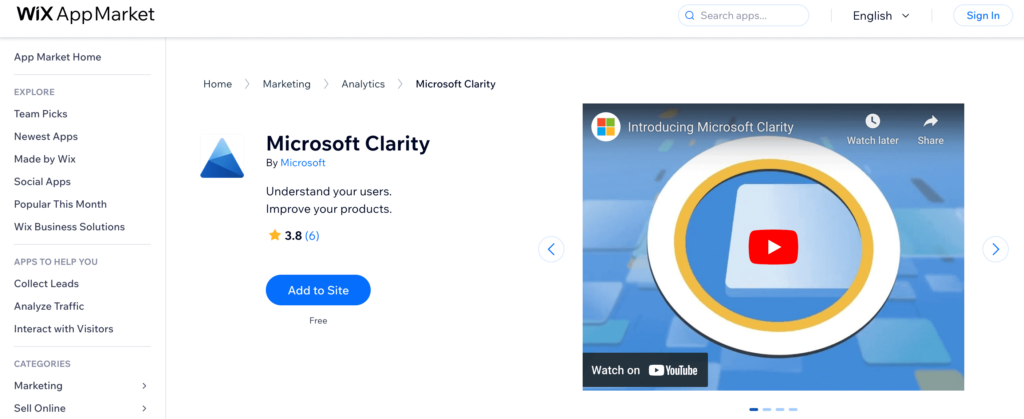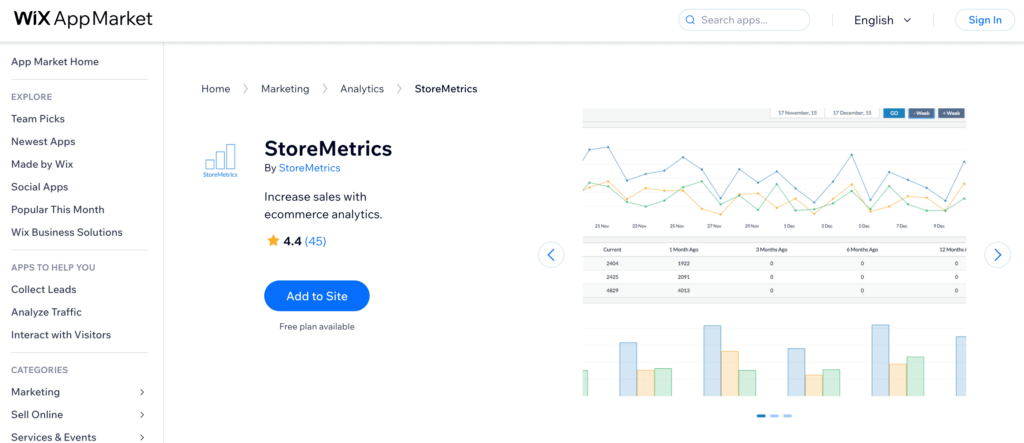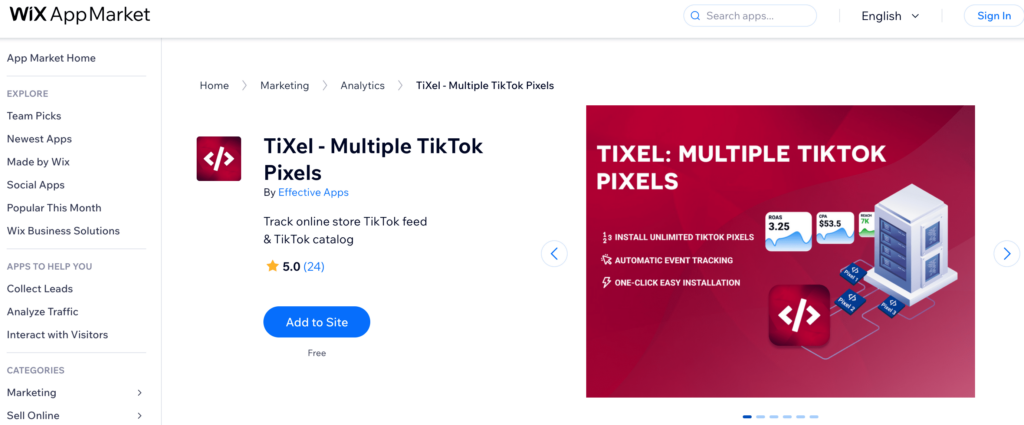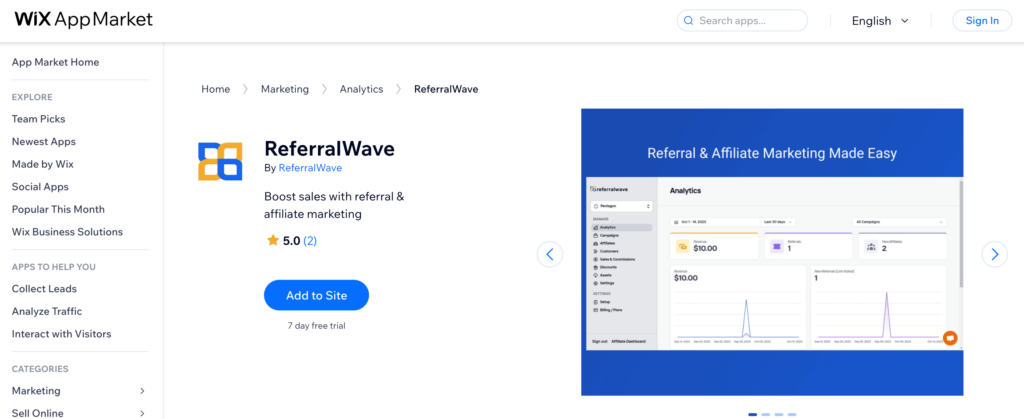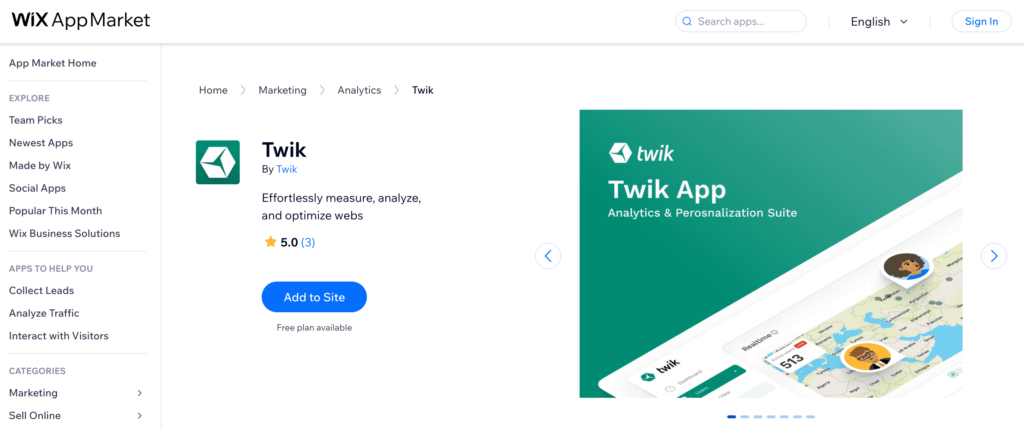In today’s digital age, understanding your website’s performance and visitor behavior is crucial for the success of any online business. Wix Analytics Apps offer powerful tools to track and analyze various metrics, providing valuable insights that can drive your business decisions. These apps help you monitor traffic sources, user engagement, conversion rates, and more, enabling you to fine-tune your marketing strategies and improve your site’s effectiveness. Selecting the best analytics app for your needs ensures you get accurate data, actionable insights, and features tailored to your specific business goals. In the following sections, we will highlight some of the top Wix Analytics Apps, showcasing their standout features and what makes them ideal choices for different types of businesses.
The Best Wix Analytics Apps at a Glance
| App Name | Best For | Standout Features |
|---|---|---|
| Microsoft Clarity | Visitor behavior analysis | Heatmaps and session recordings |
| Google Sheets Connector by KB | Data management | Seamless integration with Google Sheets |
| StoreMetrics | E-commerce insights | Comprehensive sales and performance reports |
| TiXel – Multiple TikTok Pixels | TikTok ad tracking | Manage multiple TikTok pixels for accurate tracking |
| Pixel Conversion Tracking | Conversion tracking | Detailed pixel tracking and reporting |
| ReferralWave | Referral marketing | Advanced referral tracking and rewards system |
| Twik | Personalization | Automated site personalization for user engagement |
1. Microsoft Clarity
Microsoft Clarity is an essential tool for any website owner looking to gain deep insights into user behavior. This powerful analytics app offers heatmaps and session recordings that allow you to see exactly how visitors interact with your site. By visualizing user clicks, scrolls, and movements, Clarity helps you identify pain points, optimize user experience, and improve site performance. Additionally, its intuitive dashboard and easy-to-understand metrics make it accessible even for those without a technical background, making it a must-have for enhancing your website’s effectiveness and driving business growth.
Microsoft Clarity Features
Here are five short bullet features of the Wix app Microsoft Clarity:
- Heatmaps to visualize user clicks and scrolls
- Session recordings to track visitor interactions
- Easy-to-use dashboard with intuitive metrics
- Insights into user behavior and pain points
- Free to use with no impact on site performance
Microsoft Clarity Pricing
Free Plan
- Heatmaps
- Session recordings
- Insights into user behavior
- Easy-to-use dashboard
- Unlimited data storage
- Integration with Google Analytics
Price: Free
Enterprise Plan
- Customizable features tailored to business needs
- Dedicated support and onboarding assistance
- Advanced integration options
- Enhanced data privacy and security measures
- Scalable analytics for high-traffic sites
Price: Contact for pricing
Microsoft Clarity primarily offers a free plan, making it accessible to all users, with enterprise options available for larger businesses with specific needs.
Microsoft Clarity Pros and Cons
Pros
- Free to use with comprehensive features
- Heatmaps and session recordings provide detailed user insights
- Easy-to-use dashboard suitable for non-technical users
- Unlimited data storage without impacting site performance
Cons
- Limited customization options in the free plan
- Advanced features available only in the enterprise plan
- May require integration with other tools for comprehensive analytics
- Real-time data may have slight delays in processing
2. Google Sheets Connector by KB
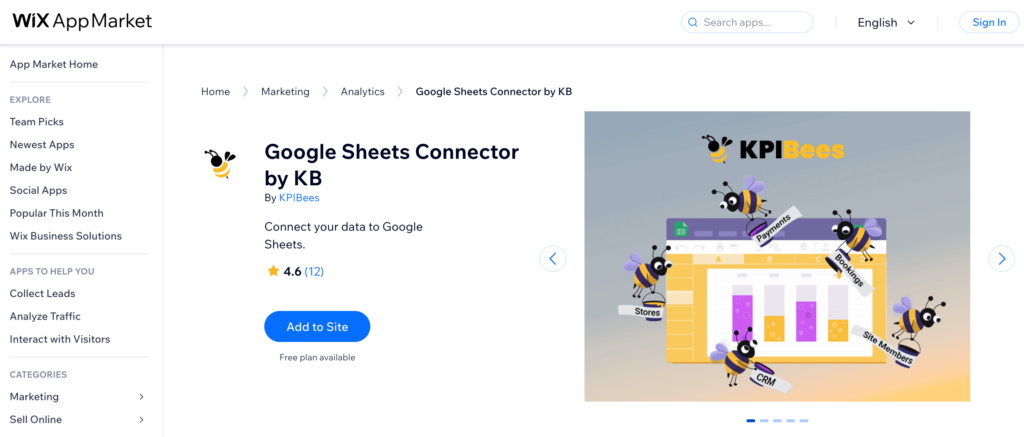
Google Sheets Connector by KB is a versatile app that streamlines data management by integrating your Wix site with Google Sheets. Ideal for businesses that rely on real-time data updates and collaboration, this app allows you to effortlessly export and sync your Wix form submissions, product data, and other site information directly to Google Sheets. With its user-friendly interface and robust functionality, Google Sheets Connector by KB enhances productivity by ensuring your data is always up-to-date and easily accessible, making it an invaluable tool for efficient business operations and data-driven decision-making.
Google Sheets Connector by KB Features
- Seamless integration with Google Sheets
- Real-time data syncing from your Wix site
- Easy export of Wix form submissions and product data
- User-friendly interface for effortless setup
- Automated data updates for improved productivity
Google Sheets Connector by KB Pricing
Basic Plan
- Seamless integration with Google Sheets
- Real-time data syncing
- Export Wix form submissions
- Up to 500 rows of data per month
- Email support
Price: $4.99 per month
Pro Plan
- All features of the Basic Plan
- Export product data
- Up to 5,000 rows of data per month
- Priority email support
- Automated data updates
Price: $9.99 per month
Premium Plan
- All features of the Pro Plan
- Unlimited data syncing
- Customizable data export options
- Dedicated support
- Advanced integration features
Price: $19.99 per month
Google Sheets Connector by KB Pros and Cons
Pros
- Seamless integration with Google Sheets for easy data management
- Real-time syncing keeps data up-to-date
- User-friendly interface simplifies setup and use
- Supports exporting Wix form submissions and product data
Cons
- Basic plan limits data syncing to 500 rows per month
- Advanced features and unlimited data require higher-priced plans
- May require some manual configuration for complex data setups
- Limited support options in lower-tier plans
3. StoreMetrics
StoreMetrics is a powerful analytics app designed specifically for e-commerce businesses on Wix. It provides comprehensive insights into your store’s performance, offering detailed reports on sales, customer behavior, and product performance. With StoreMetrics, you can easily track key metrics such as conversion rates, average order value, and customer lifetime value, enabling you to make data-driven decisions to boost your sales and optimize your marketing strategies. Its intuitive dashboard and customizable reports make it easy to monitor your store’s health and identify growth opportunities, making StoreMetrics an indispensable tool for any e-commerce entrepreneur looking to maximize their store’s potential.
StoreMetrics Features
- Comprehensive sales and performance reports
- Detailed customer behavior analytics
- Track key metrics like conversion rates and average order value
- Customizable reports for tailored insights
- Intuitive dashboard for easy monitoring and analysis
StoreMetrics Pricing
Starter Plan
- Basic sales and performance reports
- Customer behavior analytics
- Track key metrics (conversion rates, average order value)
- Access to the intuitive dashboard
- Up to 1,000 orders per month
Price: $9.99 per month
Professional Plan
- All features of the Starter Plan
- Customizable reports for tailored insights
- Advanced customer behavior analytics
- Enhanced tracking capabilities
- Up to 10,000 orders per month
Price: $19.99 per month
Enterprise Plan
- All features of the Professional Plan
- Unlimited orders per month
- Priority customer support
- Dedicated account manager
- Additional custom analytics and reporting features
Price: $49.99 per month
StoreMetrics Pros and Cons
Pros
- Comprehensive reports on sales and performance
- Detailed analytics on customer behavior
- Customizable reports for tailored insights
- Intuitive dashboard for easy monitoring and analysis
Cons
- Higher-tier plans can be expensive for small businesses
- Basic plan limits the number of orders per month
- Advanced features only available in higher-priced plans
- May require time to fully utilize and customize reports
4. TiXel ‑ Multiple TikTok Pixels
TiXel – Multiple TikTok Pixels is a must-have app for businesses leveraging TikTok for their marketing efforts. This powerful tool allows you to manage and track multiple TikTok pixels on your Wix site, providing accurate and comprehensive tracking of your ad campaigns. By monitoring user interactions and conversions, TiXel helps you optimize your advertising strategies and maximize your return on investment. Its easy-to-use interface and seamless integration with TikTok make it an invaluable resource for businesses aiming to boost their online presence and drive targeted traffic from one of the fastest-growing social media platforms.
TiXel ‑ Multiple TikTok Pixels Features
- Manage and track multiple TikTok pixels
- Accurate tracking of user interactions and conversions
- Optimize advertising strategies with detailed insights
- Seamless integration with TikTok
- Easy-to-use interface for efficient pixel management
TiXel ‑ Multiple TikTok Pixels Pricing
Basic Plan
- Manage up to 3 TikTok pixels
- Accurate tracking of user interactions
- Basic conversion tracking
- Seamless integration with TikTok
- Email support
Price: $5.99 per month
Pro Plan
- All features of the Basic Plan
- Manage up to 10 TikTok pixels
- Advanced conversion tracking and insights
- Priority email support
- Enhanced reporting features
Price: $14.99 per month
Premium Plan
- All features of the Pro Plan
- Manage unlimited TikTok pixels
- Customizable tracking options
- Dedicated account support
- Comprehensive analytics and reporting
Price: $29.99 per month
TiXel ‑ Multiple TikTok Pixels Pros and Cons
Pros
- Allows management and tracking of multiple TikTok pixels
- Provides accurate tracking of user interactions and conversions
- Easy-to-use interface for efficient pixel management
- Seamless integration with TikTok for streamlined advertising
Cons
- Basic plan limits the number of pixels to 3
- Advanced features and detailed insights require higher-priced plans
- Customizable tracking options only available in the Premium Plan
- May require a learning curve for users unfamiliar with pixel management
5. Pixel Conversion Tracking
Pixel Conversion Tracking is an essential app for Wix users looking to optimize their marketing efforts by tracking conversions accurately. This app enables you to monitor key metrics from various advertising platforms, including Facebook, Google Ads, and more, all in one place. By providing detailed reports on user actions and conversion rates, Pixel Conversion Tracking helps you understand the effectiveness of your campaigns and make data-driven decisions to improve your return on investment. Its seamless integration and user-friendly interface make it an indispensable tool for businesses aiming to enhance their marketing strategies and drive better results.
Pixel Conversion Tracking Features
Here are five short bullet features of the Wix app Pixel Conversion Tracking:
- Tracks conversions from multiple advertising platforms (e.g., Facebook, Google Ads)
- Provides detailed reports on user actions and conversion rates
- Helps optimize marketing efforts with accurate data
- Seamless integration with various ad platforms
- User-friendly interface for easy setup and management
Pixel Conversion Tracking Pricing
Basic Plan
- Track conversions from up to 3 advertising platforms
- Basic conversion tracking and reporting
- User-friendly interface for easy setup
- Email support
Price: $4.99 per month
Pro Plan
- All features of the Basic Plan
- Track conversions from up to 10 advertising platforms
- Advanced reporting on user actions and conversion rates
- Priority email support
- Enhanced data accuracy
Price: $14.99 per month
Premium Plan
- All features of the Pro Plan
- Track conversions from unlimited advertising platforms
- Customizable tracking and reporting options
- Dedicated account support
- Comprehensive analytics and insights
Price: $29.99 per month
Pixel Conversion Tracking Pros and Cons
Pros
- Tracks conversions from multiple advertising platforms
- Provides detailed and accurate reports on user actions
- Seamless integration with various ad platforms
- User-friendly interface for easy setup and management
Cons
- Basic plan limits tracking to 3 advertising platforms
- Advanced features only available in higher-priced plans
- Customizable tracking options only in the Premium Plan
- May require some time to set up and configure for optimal results
6. ReferralWave
ReferralWave is a powerful referral marketing app designed to help Wix users grow their customer base through word-of-mouth. This app enables you to create and manage referral programs that reward your customers for bringing in new business. With its intuitive interface, you can easily set up customizable referral campaigns, track referrals, and manage rewards. ReferralWave provides detailed analytics to measure the effectiveness of your campaigns, helping you optimize your strategies for maximum growth. Whether you’re looking to increase sales, boost customer engagement, or enhance brand loyalty, ReferralWave offers a seamless solution to leverage the power of referrals and drive sustainable business growth.
ReferralWave Features
- Create and manage customizable referral programs
- Track referrals and reward customers for new business
- Intuitive interface for easy campaign setup
- Detailed analytics to measure campaign effectiveness
- Enhance customer engagement and brand loyalty through referrals
ReferralWave Pricing
Starter Plan
- Create and manage up to 3 referral programs
- Basic tracking of referrals and rewards
- Intuitive interface for easy campaign setup
- Email support
Price: $9.99 per month
Pro Plan
- All features of the Starter Plan
- Create and manage up to 10 referral programs
- Advanced tracking and reporting of referrals
- Priority email support
- Customizable referral campaign options
Price: $19.99 per month
Premium Plan
- All features of the Pro Plan
- Unlimited referral programs
- Comprehensive analytics and detailed reports
- Dedicated account support
- Enhanced reward management features
Price: $49.99 per month
ReferralWave Pros and Cons
Pros
- Easy to create and manage customizable referral programs
- Detailed analytics to measure campaign effectiveness
- Enhances customer engagement and brand loyalty
- Intuitive interface simplifies campaign setup
Cons
- Basic plan limits the number of referral programs to 3
- Advanced tracking and reporting only in higher-priced plans
- Customizable options and enhanced features require Pro or Premium plans
- May need time to fully optimize referral strategies for best results
7. Twik
Twik is a cutting-edge personalization app for Wix that enhances user engagement by automatically tailoring your website content to individual visitors. Utilizing advanced algorithms and AI, Twik analyzes user behavior in real-time to deliver personalized experiences, such as customized product recommendations, targeted content, and personalized calls-to-action. This app helps increase conversion rates and improve customer satisfaction by ensuring each visitor sees the most relevant content based on their preferences and interactions. With its seamless integration and easy setup, Twik is an invaluable tool for any Wix user looking to provide a more personalized and engaging experience for their audience.
Twik Features
- Real-time content personalization for individual visitors
- Advanced AI and algorithms analyze user behavior
- Customized product recommendations and targeted content
- Personalized calls-to-action to boost engagement
- Seamless integration and easy setup for Wix websites
Twik Pricing
Basic Plan
- Real-time content personalization
- Customized product recommendations
- Targeted content and personalized calls-to-action
- Basic analytics and reporting
- Email support
Price: $9.99 per month
Pro Plan
- All features of the Basic Plan
- Advanced AI algorithms for deeper personalization
- Enhanced analytics and detailed reports
- Priority email support
- A/B testing for content optimization
Price: $19.99 per month
Premium Plan
- All features of the Pro Plan
- Unlimited personalization options
- Dedicated account manager
- Comprehensive analytics and insights
- Customizable targeting rules and advanced features
Price: $49.99 per month
Twik Pros and Cons
Pros
- Real-time content personalization enhances user experience
- Advanced AI algorithms analyze user behavior for deeper insights
- Customized product recommendations and targeted content boost engagement
- Easy setup and seamless integration with Wix websites
Cons
- Basic plan offers limited analytics and reporting features
- Advanced personalization options only available in higher-priced plans
- Premium plan can be expensive for small businesses
- May require some time to fully optimize and utilize all features
Selection Methodology
To determine the best Wix Analytics Apps, our team conducted an extensive evaluation process, focusing on various key aspects that are essential for effective analytics tools. Here is a breakdown of our methodology:
Evaluation Criteria
We compared multiple analytics apps based on the following criteria:
- Ease of Use (25%): We assessed the user interface, setup process, and overall user experience of each app to ensure they are accessible to users with varying levels of technical expertise.
- Feature Set (30%): This was the most significant portion of our evaluation. We examined the inclusion of core analytics features such as traffic analysis, user behavior tracking, conversion tracking, real-time data updates, and reporting capabilities.
- Integration Capabilities (20%): We analyzed how well each app integrates with other popular tools and platforms, such as Google Analytics, social media platforms, and e-commerce tools. Seamless integration is crucial for a comprehensive analytics solution.
- Cost and Pricing Transparency (15%): We reviewed the pricing models of each app, including free versions, trial periods, and the costs of different subscription tiers. Transparency in pricing and the value offered at each price point were key considerations.
- Customer Support and Resources (10%): The availability and quality of customer support were evaluated. We considered the presence of live chat, email support, knowledge bases, tutorials, and community forums.
Data Collection
We gathered data from a variety of sources, including:
- User reviews and ratings on the Wix App Market and other review platforms.
- Detailed feature lists and documentation provided by the app developers.
- Direct testing and hands-on experience with the apps to assess usability and functionality.
Scoring and Ranking
Each app was scored based on the above criteria, and the scores were weighted according to their importance. The final ranking was derived from the cumulative scores, allowing us to identify the top-performing Wix Analytics Apps.
By following this comprehensive methodology, we aimed to provide a reliable and thorough assessment, helping you choose the best analytics app for your Wix website.
What to Look For in a Wix Analytics App
When selecting the best Wix Analytics Apps for your website, it’s essential to consider several key factors to ensure you get the most out of your analytics tools. Here’s what to look for:
- Ease of Use: The app should have an intuitive interface and be easy to set up, even for users without extensive technical knowledge. Look for apps that offer clear dashboards and straightforward navigation.
- Comprehensive Features: Effective analytics apps should provide a wide range of features, including traffic analysis, user behavior tracking, conversion tracking, and real-time data updates. These features will help you gain a deeper understanding of your site’s performance.
- Integration Capabilities: Ensure the app integrates seamlessly with other essential tools and platforms, such as Google Analytics, social media platforms, and e-commerce tools. This integration will provide a holistic view of your website’s analytics.
- Cost and Pricing Transparency: Review the app’s pricing model to ensure it fits within your budget. Consider whether the app offers a free version, trial period, and various subscription tiers that provide good value for the features included.
- Customer Support and Resources: Good customer support is crucial for resolving any issues quickly. Look for apps that offer multiple support channels, such as live chat, email support, and comprehensive knowledge bases. Tutorials and community forums can also be valuable resources.
- Scalability: As your business grows, your analytics needs may change. Choose an app that can scale with your business, offering advanced features and higher data limits as needed.
By focusing on these factors, you can select a Wix Analytics App that not only meets your current needs but also supports your business growth and helps you make data-driven decisions effectively.
Conclusion
In conclusion, selecting the right analytics app for your Wix website is a critical step toward understanding and optimizing your online performance. The apps highlighted in this article have been carefully chosen based on their ease of use, comprehensive feature sets, seamless integration capabilities, transparent pricing, and robust customer support. Each of these apps offers unique strengths, catering to different aspects of analytics, from tracking user behavior to managing multiple marketing pixels and providing detailed e-commerce insights.
Microsoft Clarity stands out with its powerful heatmaps and session recordings, offering deep insights into visitor behavior. Google Sheets Connector by KB excels in data management, allowing seamless integration with Google Sheets for real-time data updates. StoreMetrics provides a comprehensive view of e-commerce performance, while TiXel – Multiple TikTok Pixels ensures accurate ad tracking on one of the fastest-growing social media platforms. Pixel Conversion Tracking offers detailed tracking of conversions across multiple ad platforms, and ReferralWave enhances customer engagement through customizable referral programs. Lastly, Twik delivers personalized user experiences, boosting engagement and conversion rates.
By leveraging these top Wix Analytics Apps, you can gain valuable insights into your website’s performance, make data-driven decisions, and ultimately drive better results for your business. Whether you are looking to improve user experience, optimize marketing strategies, or track sales performance, these apps provide the tools you need to succeed. We hope this guide helps you find the perfect analytics solution for your Wix website, empowering you to achieve your business goals with confidence.