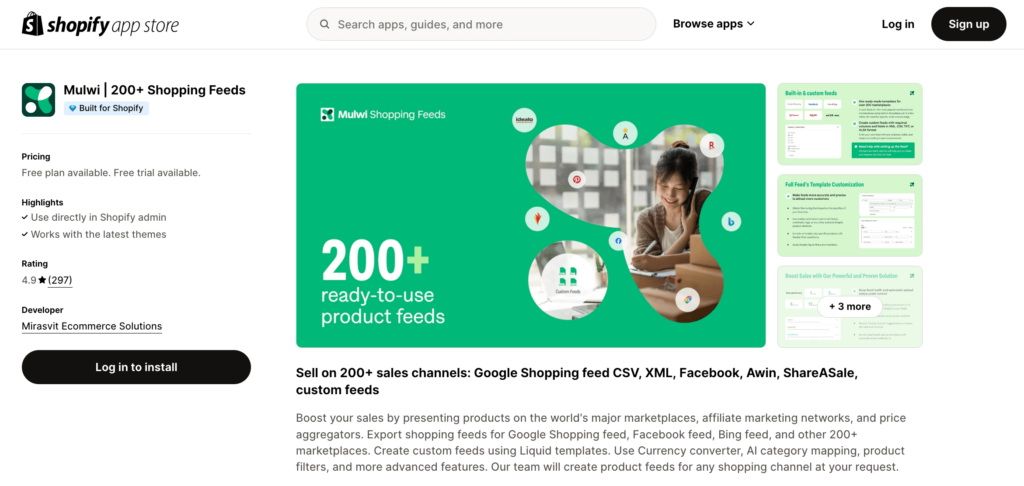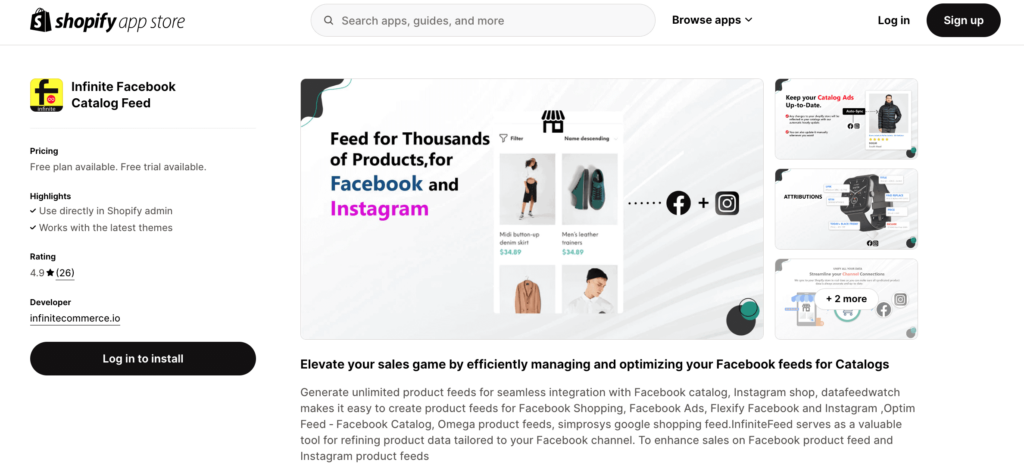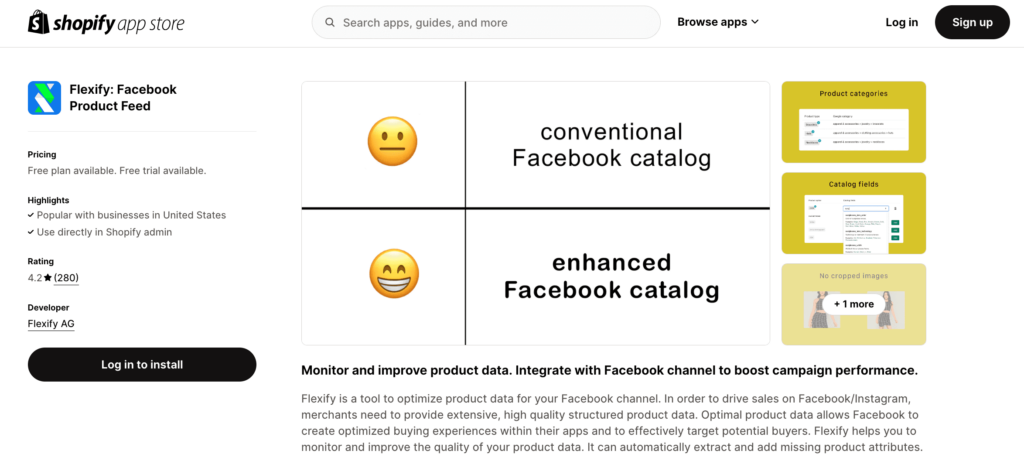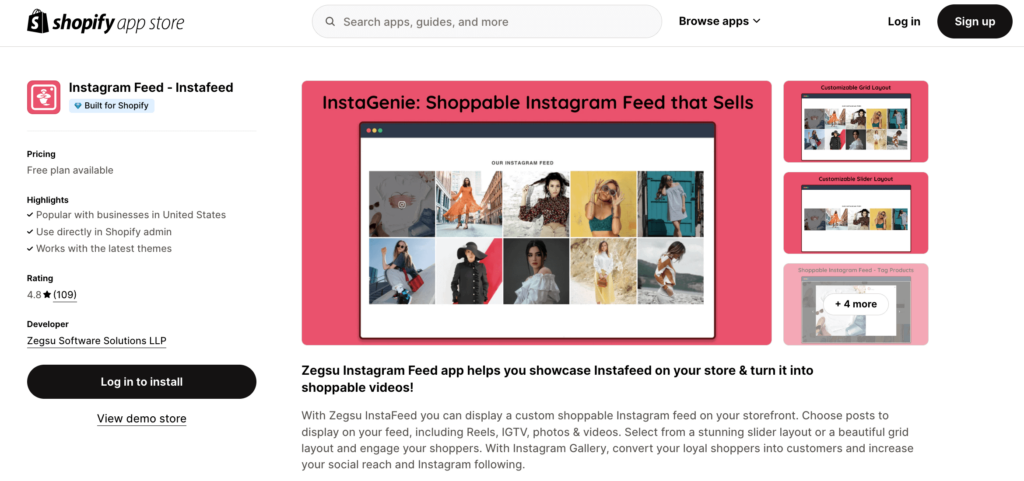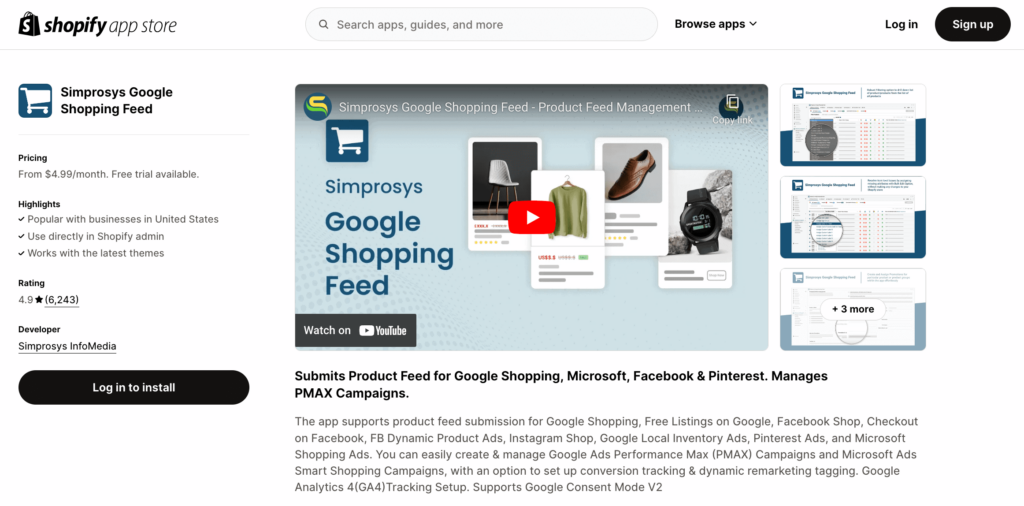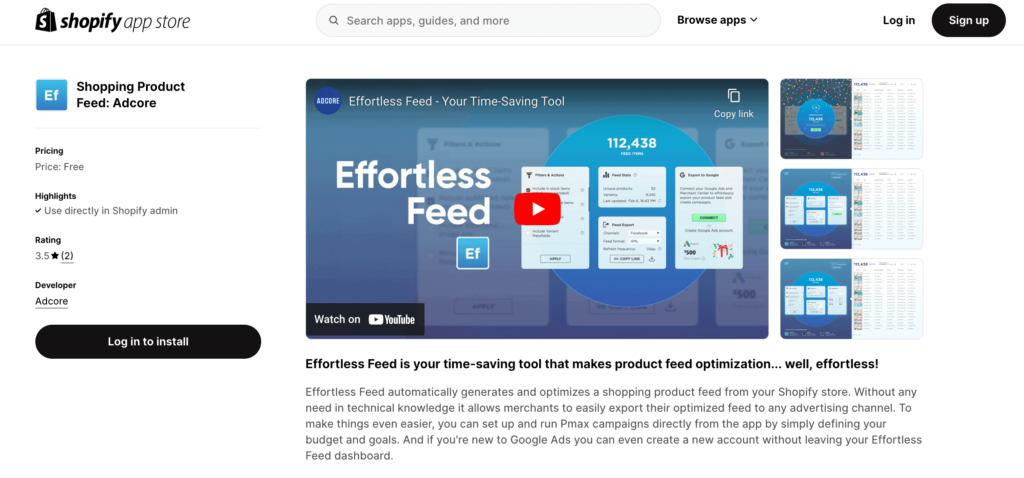When it comes to running a successful Shopify store, managing your product data across multiple channels is crucial. This is where Product Feed Apps come into play. These apps automate the process of exporting and syncing your product information with various platforms like Google Shopping, Facebook, and other marketplaces, ensuring that your products are accurately represented and easily discoverable by potential customers. Selecting the right Product Feed App can save you time, reduce errors, and enhance your marketing efforts by providing detailed product listings tailored to each platform’s requirements. In this post, we’ll explore some of the best Shopify Product Feed Apps available, so you can choose the one that best suits your store’s needs and maximize your online reach.
The Best Shopify Product Feed Apps at a Glance
| App Name | Best For | Standout Features |
|---|---|---|
| **Mulwi | 200+ Shopping Feeds** | Multi-channel feed management |
| Infinite Facebook Catalog Feed | Facebook catalog integration | Automatic product updates and bulk editing capabilities. |
| Flexify: Facebook Product Feed | Facebook ad campaigns | Optimized for large catalogs and custom feed rules. |
| Instagram Feed ‑ Instafeed | Instagram integration | Clean, customizable Instagram feed display on your store. |
| Simprosys Google Shopping Feed | Google Shopping integration | Advanced filtering, custom labels, and error tracking. |
| Easy Feed For Google Shopping | Simple Google Shopping feeds | User-friendly interface with quick setup and seamless integration. |
| Shopping Product Feed: Adcore | Automated ad campaigns | AI-powered optimization for Google Shopping and other channels. |
1. Mulwi | 200+ Shopping Feeds
Mulwi | 200+ Shopping Feeds is a powerful tool designed for Shopify merchants who want to streamline their product feed management across multiple channels. With support for over 200 shopping feeds, including Google Shopping, Facebook, and various international marketplaces, Mulwi allows you to easily customize and optimize your product listings for each platform. Its advanced features, such as custom feed rules and automated updates, ensure your product data is always accurate and tailored to meet the specific requirements of each channel, helping you expand your reach and maximize sales opportunities.
Mulwi | 200+ Shopping Feeds Features
- Supports 200+ Shopping Feeds: Connect and manage your product feeds across a vast range of platforms and marketplaces.
- Advanced Customization Options: Tailor your product feeds with custom rules to meet the specific requirements of each channel.
- Automated Feed Updates: Keep your product data accurate with scheduled updates, ensuring your listings are always up-to-date.
- Multi-language & Currency Support: Easily manage feeds for international markets with built-in support for multiple languages and currencies.
- Error Tracking & Reporting: Identify and resolve feed issues quickly with comprehensive error tracking and detailed reports.
Mulwi | 200+ Shopping Feeds Pricing
Basic Plan
- Supports up to 5 product feeds
- Basic customization options
- Automated daily updates
- Email support
Pricing: $29/month
Standard Plan
- Supports up to 20 product feeds
- Advanced customization options
- Automated hourly updates
- Multi-language and multi-currency support
- Priority email support
Pricing: $59/month
Pro Plan
- Supports up to 50 product feeds
- Full access to all customization features
- Real-time updates
- Multi-language and multi-currency support
- Error tracking and advanced reporting
- Dedicated customer support
Pricing: $99/month
Enterprise Plan
- Unlimited product feeds
- Full access to all features
- Custom feed setup and management
- White-glove onboarding and support
- Dedicated account manager
- Priority access to new features
Pricing: Custom pricing (contact for details)
Mulwi | 200+ Shopping Feeds Pros and Cons
Pros:
- Extensive Platform Support: Connects to over 200 shopping platforms, offering great flexibility for multi-channel marketing.
- Highly Customizable: Advanced customization options allow for tailored product feeds to meet specific platform requirements.
- Automated Updates: Ensures your product data is always up-to-date with scheduled or real-time updates.
- Multi-language & Currency Support: Ideal for international businesses, making it easy to manage feeds across different regions.
Cons:
- Learning Curve: The advanced customization features might require some time to fully understand and utilize effectively.
- Higher Cost for Full Features: Accessing all features, especially for larger stores, requires a more expensive plan.
- Complex Setup for Beginners: Initial setup can be daunting for users who are new to managing product feeds.
- Limited Features in Basic Plan: The basic plan may not offer enough functionality for stores with more complex needs.
2. Infinite Facebook Catalog Feed
Infinite Facebook Catalog Feed is a specialized Shopify app designed to seamlessly integrate your store’s products with Facebook’s advertising platform. This app simplifies the process of creating and managing your Facebook product catalogs, ensuring that your ads are always up-to-date with the latest inventory and pricing. With features like automatic product updates, bulk editing, and detailed customization options, Infinite Facebook Catalog Feed helps you optimize your Facebook ad campaigns for maximum visibility and conversion, making it an essential tool for any Shopify merchant looking to leverage Facebook’s powerful advertising network.
Infinite Facebook Catalog Feed Features
- Automatic Product Updates: Ensures your Facebook catalog is always synced with your latest inventory and pricing.
- Bulk Product Editing: Easily make changes to multiple products at once, saving time on catalog management.
- Customizable Catalog Feeds: Tailor your product feeds to match specific audience segments and advertising goals.
- Seamless Facebook Integration: Directly connects your Shopify store with Facebook, simplifying ad creation and management.
- Error Tracking and Notifications: Quickly identify and resolve any issues with your product feed to ensure smooth ad delivery.
Infinite Facebook Catalog Feed Pricing
Starter Plan
- Supports up to 500 products
- Automatic daily updates
- Basic catalog customization options
- Email support
Pricing: $19/month
Growth Plan
- Supports up to 5,000 products
- Automatic hourly updates
- Advanced catalog customization options
- Bulk product editing
- Priority email support
Pricing: $49/month
Pro Plan
- Supports up to 20,000 products
- Real-time updates
- Full access to all customization features
- Advanced error tracking and notifications
- Dedicated customer support
Pricing: $99/month
Enterprise Plan
- Unlimited products
- Custom feed setup and management
- White-glove onboarding and support
- Dedicated account manager
- Priority access to new features
Pricing: Custom pricing (contact for details)
Infinite Facebook Catalog Feed Pros and Cons
Pros:
- Automatic Syncing: Keeps your Facebook catalog up-to-date with the latest product information, reducing manual effort.
- Bulk Editing Capabilities: Saves time by allowing changes to multiple products simultaneously.
- Advanced Customization: Offers detailed options for tailoring product feeds to specific audience segments and ad goals.
- Real-time Updates: Ensures that your catalog reflects the most current inventory and pricing for accurate ad targeting.
Cons:
- Limited Features in Lower Plans: The Starter plan may not provide enough functionality for larger stores with more complex needs.
- Higher Pricing for Full Features: Access to real-time updates and advanced customization requires a more expensive plan.
- Steep Learning Curve: Advanced features might be challenging for users new to Facebook catalog management.
- Potential Setup Complexity: Initial setup can be complicated, particularly for those unfamiliar with Facebook’s advertising platform.
3. Flexify: Facebook Product Feed
Flexify: Facebook Product Feed is a robust Shopify app designed to streamline the creation and management of Facebook product catalogs for your ad campaigns. Perfect for stores with large inventories, Flexify automatically generates a product feed optimized for Facebook ads, allowing you to easily sync your store’s inventory with your Facebook account. With its ability to handle high-volume catalogs and provide custom feed rules, Flexify ensures that your products are displayed accurately and effectively in your Facebook ads, helping you maximize visibility and drive more sales.
Flexify: Facebook Product Feed Features
Here are five short bullet features highlighting the top features of the Flexify: Facebook Product Feed Shopify app:
- Automatic Product Feed Generation: Effortlessly creates a Facebook-optimized product feed from your Shopify store.
- Supports Large Catalogs: Designed to handle high-volume inventories, making it ideal for stores with extensive product ranges.
- Custom Feed Rules: Allows you to set specific rules and filters to tailor your product feed for targeted ad campaigns.
- Multi-language Support: Enables you to create product feeds in multiple languages for international ad targeting.
- Seamless Facebook Integration: Directly connects your product feed to Facebook, ensuring smooth synchronization and ad setup.
Flexify: Facebook Product Feed Pricing
Free Plan
- Supports up to 1,000 products
- Automatic daily feed generation
- Basic customization options
- Standard Facebook integration
Pricing: Free
Premium Plan
- Supports up to 5,000 products
- Custom feed rules and filters
- Multi-language support
- Priority email support
- Real-time feed updates
Pricing: $29/month
Pro Plan
- Supports up to 50,000 products
- Advanced feed customization and segmentation
- Multi-currency support
- Real-time feed updates
- Dedicated customer support
Pricing: $79/month
Enterprise Plan
- Unlimited products
- Full access to all customization and segmentation features
- White-glove onboarding and setup assistance
- Dedicated account manager
- Priority access to new features and updates
Pricing: Custom pricing (contact for details)
Flexify: Facebook Product Feed Pros and Cons
Pros:
- Free Plan Available: Offers a free plan for smaller stores, making it accessible for businesses just starting out.
- Handles Large Catalogs: Designed to efficiently manage and sync large product inventories with Facebook.
- Custom Feed Rules: Provides advanced customization options to tailor your product feed for specific ad campaigns.
- Multi-language and Multi-currency Support: Ideal for international businesses looking to target diverse markets.
Cons:
- Limited Features in Free Plan: The free plan has basic features, which may not be sufficient for larger or more complex stores.
- Higher Cost for Advanced Features: Access to advanced customization and larger product support requires a paid plan.
- Complex Setup for New Users: Initial setup and customization might be challenging for users unfamiliar with feed management.
- No Direct Support in Free Plan: Free plan users have limited access to customer support, which could be an issue for troubleshooting.
4. Instagram Feed ‑ Instafeed
Instagram Feed ‑ Instafeed is a simple yet powerful Shopify app that allows you to seamlessly integrate your Instagram content into your online store. With Instafeed, you can display a visually appealing Instagram feed directly on your store’s homepage or product pages, helping to build social proof and engage visitors with your brand’s latest posts. The app is highly customizable, enabling you to create a feed that matches your store’s aesthetics, and it automatically updates as you post new content on Instagram. Perfect for brands looking to enhance their store’s visual appeal and connect with customers through social media.
Instagram Feed ‑ Instafeed Features
- Seamless Instagram Integration: Automatically displays your latest Instagram posts directly on your Shopify store.
- Customizable Feed Layout: Allows you to tailor the look and feel of your Instagram feed to match your store’s design.
- Automatic Updates: Keeps your feed fresh and relevant by automatically updating as you post new content on Instagram.
- Mobile-Responsive Design: Ensures your Instagram feed looks great on all devices, from desktops to smartphones.
- Social Proof Enhancement: Helps build trust and engagement by showcasing real-time social media content to your customers.
Instagram Feed ‑ Instafeed Pricing
Free Plan
- Displays up to 12 Instagram posts
- Basic feed layout options
- Automatic updates
- Mobile-responsive design
Pricing: Free
Pro Plan
- Displays up to 60 Instagram posts
- Advanced customization options for feed layout
- Supports multiple Instagram accounts
- Priority email support
- No Instafeed branding
Pricing: $3.99/month
Plus Plan
- Displays unlimited Instagram posts
- Full customization of feed layout and design
- Advanced analytics and tracking features
- Dedicated customer support
- No Instafeed branding
- Access to premium themes and templates
Pricing: $9.99/month
Instagram Feed ‑ Instafeed Pros and Cons
Pros:
- Free Plan Available: Offers a free plan with essential features, making it accessible for all store sizes.
- Easy Integration: Seamlessly connects your Instagram account to your Shopify store with minimal setup.
- Customizable Design: Allows for customization of feed layout to match your store’s aesthetics.
- Automatic Updates: Ensures your Instagram feed is always up-to-date with your latest posts.
Cons:
- Limited Features in Free Plan: The free plan has basic customization and a limited number of posts displayed.
- Branding on Free Plan: The free plan includes Instafeed branding, which may not align with your store’s branding.
- No Advanced Analytics in Lower Plans: Advanced tracking and analytics are only available in the higher-tier plans.
- Limited Support for Multiple Accounts: Only the Pro and Plus plans support multiple Instagram accounts, which could be a drawback for businesses with multiple brands.
5. Simprosys Google Shopping Feed
Simprosys Google Shopping Feed is a comprehensive Shopify app designed to simplify the process of managing and optimizing your Google Shopping campaigns. Known for its robust feature set, this app allows you to create, customize, and automate your product feeds for Google Shopping, ensuring that your products are accurately represented and easily discoverable by potential customers. With advanced filtering options, custom labels, and seamless integration with Google Merchant Center, Simprosys empowers merchants to enhance their product visibility, drive more qualified traffic, and ultimately boost sales through well-optimized Google Shopping ads.
Simprosys Google Shopping Feed Features
- Advanced Filtering Options: Easily filter products to include or exclude from your Google Shopping feed based on various criteria.
- Custom Labels: Create custom labels to segment your products for more targeted and effective Google Shopping campaigns.
- Seamless Merchant Center Integration: Directly integrates with Google Merchant Center, ensuring smooth and accurate product data synchronization.
- Automated Feed Updates: Keep your product information up-to-date with scheduled automatic updates to your Google Shopping feed.
- Error Tracking and Alerts: Quickly identify and resolve issues with your product feed to maintain compliance with Google Shopping requirements.
Simprosys Google Shopping Feed Pricing
Basic Plan
- Supports up to 500 products
- Advanced filtering options
- Custom labels for Google Shopping
- Automated daily feed updates
- Basic error tracking
Pricing: $19/month
Standard Plan
- Supports up to 5,000 products
- All features from the Basic Plan
- Real-time feed updates
- Enhanced error tracking and alerts
- Priority email support
Pricing: $39/month
Pro Plan
- Supports up to 25,000 products
- All features from the Standard Plan
- Multi-currency and multi-language support
- Advanced feed customization and segmentation
- Dedicated customer support
Pricing: $79/month
Enterprise Plan
- Unlimited products
- Full access to all features
- Custom feed setup and management
- White-glove onboarding and ongoing support
- Dedicated account manager
Pricing: Custom pricing (contact for details)
Simprosys Google Shopping Feed Pros and Cons
Pros:
- Comprehensive Filtering Options: Allows for precise control over which products are included in your Google Shopping feed.
- Custom Labels for Targeting: Enables better segmentation of products for more effective ad campaigns.
- Real-time Updates: Keeps your product feed continuously updated, ensuring accuracy in your Google Shopping ads.
- Seamless Integration with Merchant Center: Simplifies the process of syncing product data with Google Merchant Center.
Cons:
- Higher Cost for Advanced Features: Access to full features, such as multi-currency support and advanced customization, requires a more expensive plan.
- Learning Curve: The app’s advanced features may require time to fully understand and utilize effectively.
- Limited Support in Basic Plan: The Basic Plan offers only basic error tracking and no priority support.
- Complex Setup for Beginners: Initial setup and customization may be challenging for users who are new to Google Shopping feed management.
6. Easy Feed For Google Shopping
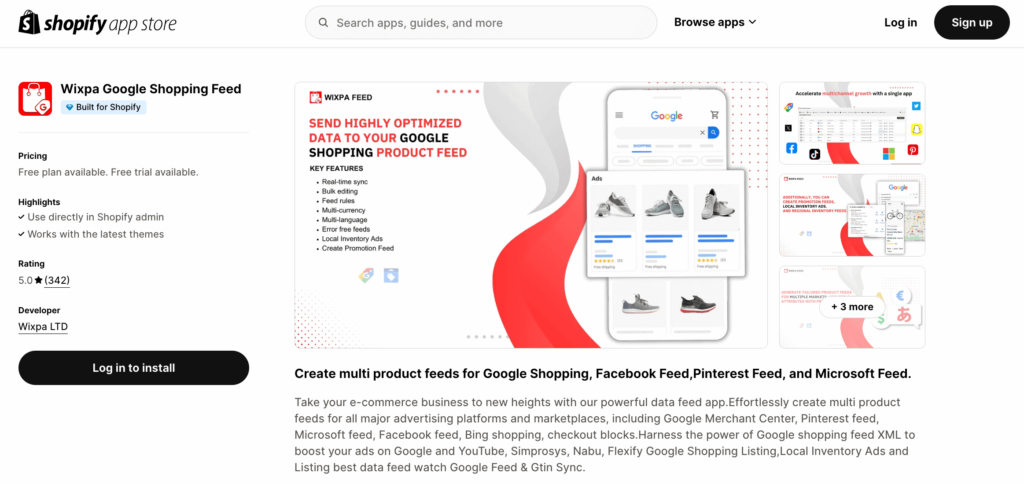
Easy Feed For Google Shopping is a user-friendly Shopify app designed to simplify the process of creating and managing your Google Shopping feeds. Perfect for merchants of all sizes, this app offers an intuitive interface that makes it easy to generate accurate and optimized product feeds for Google Shopping with minimal effort. With its straightforward setup, automated feed updates, and seamless integration with Google Merchant Center, Easy Feed For Google Shopping helps you quickly get your products in front of more customers, boosting your visibility and driving sales through well-targeted Google Shopping ads.
Easy Feed For Google Shopping Features
- User-Friendly Interface: Simplifies the creation and management of Google Shopping feeds with an intuitive, easy-to-navigate design.
- Quick Setup: Allows for fast and hassle-free setup, getting your products onto Google Shopping in no time.
- Automated Feed Updates: Ensures your product data is always up-to-date with scheduled automatic updates.
- Seamless Merchant Center Integration: Directly connects to Google Merchant Center, streamlining the process of syncing your product feeds.
- Built-in Optimization Tools: Provides basic optimization features to help improve the performance of your Google Shopping ads.
Easy Feed For Google Shopping Pricing
Starter Plan
- Supports up to 100 products
- Quick and easy setup
- Automated daily feed updates
- Basic product feed optimization
- Email support
Pricing: $9.99/month
Growth Plan
- Supports up to 1,000 products
- All features from the Starter Plan
- Advanced product feed customization options
- Real-time feed updates
- Priority email support
Pricing: $24.99/month
Pro Plan
- Supports up to 10,000 products
- All features from the Growth Plan
- Multi-currency and multi-language support
- Enhanced feed optimization tools
- Dedicated customer support
Pricing: $49.99/month
Enterprise Plan
- Unlimited products
- Full access to all features
- Custom feed setup and management
- White-glove onboarding and ongoing support
- Dedicated account manager
Pricing: Custom pricing (contact for details)
Easy Feed For Google Shopping Pros and Cons
Pros:
- User-Friendly Interface: Designed for ease of use, making it accessible even for beginners.
- Quick Setup: Allows for fast integration with Google Shopping, getting your products listed quickly.
- Automated Updates: Keeps your product feed up-to-date with minimal effort through scheduled automatic updates.
- Affordable Starter Plan: Offers a budget-friendly option for small businesses looking to get started with Google Shopping.
Cons:
- Limited Features in Lower Plans: The Starter Plan has basic features, which may not be sufficient for larger or more complex stores.
- No Advanced Optimization in Basic Plans: Advanced feed optimization tools are only available in the higher-tier plans.
- Product Limits: Lower-tier plans have product limits that might not meet the needs of stores with large inventories.
- Basic Support for Starter Plan: Email support only, with no dedicated or priority support unless on higher plans.
7. Shopping Product Feed: Adcore
Shopping Product Feed: Adcore is an advanced Shopify app designed to streamline and optimize your product feed management for Google Shopping and other major advertising platforms. Powered by AI, Adcore automates the creation and customization of your product feeds, ensuring that your listings are always optimized for maximum visibility and conversion. With its powerful analytics, error tracking, and performance optimization tools, Adcore helps you fine-tune your campaigns, reduce costs, and increase your return on investment. Ideal for merchants looking to take their Google Shopping campaigns to the next level, Adcore offers a comprehensive solution for efficient and effective product feed management.
Shopping Product Feed: Adcore Features
- AI-Powered Optimization: Automatically optimizes your product feeds for better visibility and higher conversion rates on Google Shopping.
- Multi-Platform Support: Easily manage product feeds across multiple advertising platforms, including Google, Facebook, and more.
- Advanced Analytics: Gain insights into feed performance with detailed analytics and reporting tools to fine-tune your campaigns.
- Error Tracking & Alerts: Quickly identify and resolve issues with your product feeds to maintain compliance and maximize ad efficiency.
- Automated Feed Updates: Keeps your product data up-to-date across all platforms with scheduled automatic updates.
Shopping Product Feed: Adcore Pricing
Basic Plan
- Supports up to 1,000 products
- AI-powered feed optimization
- Multi-platform feed management
- Automated daily feed updates
- Basic error tracking
Pricing: $19.99/month
Standard Plan
- Supports up to 10,000 products
- All features from the Basic Plan
- Real-time feed updates
- Advanced error tracking and alerts
- Priority email support
Pricing: $49.99/month
Pro Plan
- Supports up to 50,000 products
- All features from the Standard Plan
- Enhanced AI optimization and customization tools
- Detailed analytics and performance reporting
- Dedicated customer support
Pricing: $99.99/month
Enterprise Plan
- Unlimited products
- Full access to all features
- Custom feed setup and management
- White-glove onboarding and ongoing support
- Dedicated account manager
Pricing: Custom pricing (contact for details)
Shopping Product Feed: Adcore Pros and Cons
Pros:
- AI-Powered Optimization: Automatically enhances product feeds for better ad performance and higher conversion rates.
- Multi-Platform Management: Easily manage and optimize feeds across multiple advertising platforms from one app.
- Advanced Analytics: Provides detailed insights and reporting to help fine-tune campaigns and improve ROI.
- Error Tracking & Alerts: Helps maintain feed quality and compliance by quickly identifying and resolving issues.
Cons:
- Higher Cost for Full Features: Access to advanced features like detailed analytics and real-time updates requires a more expensive plan.
- Learning Curve: The advanced tools and features may require time to fully understand and utilize effectively.
- Limited Features in Basic Plan: The Basic Plan offers essential features but may not be sufficient for larger or more complex operations.
- Complex Setup for Beginners: Initial setup and customization might be challenging for users who are new to feed management and optimization.
Selection Methodology
To identify the best Shopify Product Feed Apps, we conducted a comprehensive evaluation based on key criteria that matter most to Shopify merchants. Our team analyzed each app across multiple dimensions, including functionality, usability, cost-effectiveness, customer satisfaction, and technical support. We also considered the specific needs of businesses in managing product feeds, such as multi-channel integration, ease of customization, and automation features.
- Functionality and Features (35%): The most significant weight was given to the core functionalities of the app. We assessed the range of features each app offers, including the ability to manage multiple feeds, customize feed templates, automate updates, and integrate with various sales channels. Apps that provided advanced options for feed optimization and error tracking scored higher in this category.
- Ease of Use (25%): We evaluated the user experience, focusing on how intuitive and easy it is to set up and manage the product feeds using each app. This included the simplicity of the interface, the clarity of instructions, and the overall workflow efficiency. Apps that required minimal technical expertise and offered a smooth onboarding process were rated more favorably.
- Cost-Effectiveness (20%): The pricing of each app was examined relative to the features and benefits it provides. We considered whether the app offers a free trial or free plan, the flexibility of pricing tiers, and the value for money at each price point. Apps that provided robust features at competitive prices scored higher in this area.
- Customer Satisfaction (10%): We took into account user feedback from various sources, including the Shopify App Store reviews and other independent review platforms. Customer ratings, the number of positive testimonials, and the app’s reputation within the Shopify community were key factors in this assessment.
- Technical Support (10%): The level of customer support provided by the app developers was also a critical factor. We evaluated the availability of support channels such as live chat, email, and phone support, as well as the responsiveness and helpfulness of the support team. Apps offering 24/7 support or a comprehensive knowledge base were given additional points.
By combining these factors with our expert analysis, we identified the top Shopify Product Feed Apps that offer the best balance of features, usability, and value for merchants looking to optimize their product feed management.
What to Look For in a Shopify Product Feed App
When choosing a Shopify Product Feed app, it’s essential to prioritize features that will streamline and enhance your product listing process across multiple channels. Look for apps that offer robust multi-channel support, enabling you to easily manage and sync your product feeds on platforms like Google Shopping, Facebook, and other marketplaces. Automation is another key factor; an app that provides automated feed updates ensures that your product data remains accurate and up-to-date without requiring constant manual intervention.
Customization options are also crucial, as they allow you to tailor your feeds to meet the specific requirements of different platforms, maximizing visibility and effectiveness. Additionally, consider the app’s ease of use and integration capabilities. An intuitive interface and seamless integration with your Shopify store and other tools will save you time and reduce potential errors. Finally, don’t overlook customer support and pricing—select an app that offers reliable support and flexible pricing plans that align with your business needs and budget.
Conclusion
Choosing the right Shopify Product Feed app can significantly impact the success of your e-commerce store. The apps we’ve selected in this article stand out for their ability to streamline and optimize the process of managing product feeds across multiple sales channels. From automating updates to providing advanced customization options, these tools are designed to make your products more visible and accessible to potential customers, ultimately driving more sales.
Our selection criteria focused on functionality, ease of use, cost-effectiveness, customer satisfaction, and the quality of support provided. Each of the apps highlighted in this article excels in these areas, offering unique features that cater to different business needs, whether you’re managing a large inventory across multiple platforms or just starting out with a few products. By choosing one of these top-rated apps, you can ensure that your product feeds are always up-to-date, accurate, and tailored to meet the specific requirements of the platforms you sell on.
In summary, the best Shopify Product Feed apps are those that not only simplify the management process but also provide the tools and support needed to maximize your reach and efficiency. With the right app, you’ll be better equipped to expand your online presence, attract more customers, and grow your business. We recommend considering your specific needs and budget as you select the app that best aligns with your goals.